How API Integration Enhances Enterprise WordPress Functionality
17.12.2024
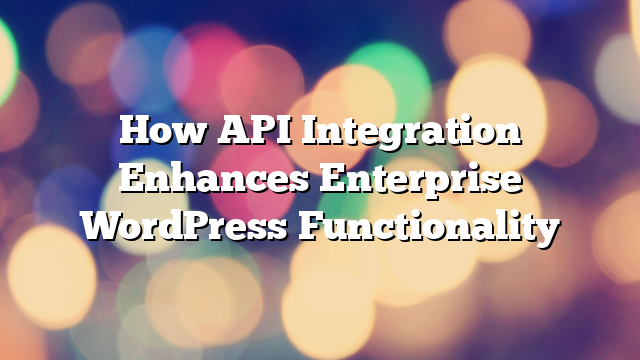
In today’s fast-paced digital ecosystem, enterprises require websites that are not only visually appealing but also functionally robust. API integration with WordPress has emerged as a game-changer, enabling businesses to expand their website’s capabilities and connect with external systems seamlessly. This article explores the role of API integration in enhancing enterprise WordPress functionality and why it is essential for modern businesses.
What is API Integration?
API (Application Programming Interface) integration allows WordPress websites to communicate with other software, platforms, or services. APIs act as bridges, enabling data exchange and interactions between different systems in real-time. For enterprises, API integration can connect their WordPress websites to CRMs, ERPs, payment gateways, marketing tools, and more, creating a unified and efficient digital ecosystem.
The Benefits of API Integration for Enterprise WordPress
1. Enhanced Functionality
API integration allows enterprises to extend WordPress’s core functionality. From embedding interactive maps to integrating with complex inventory management systems, APIs make it possible to implement advanced features without compromising performance.
2. Streamlined Workflows
By connecting WordPress to external platforms like CRMs or project management tools, businesses can automate workflows, reduce manual tasks, and improve efficiency. For instance, customer inquiries submitted via a WordPress form can automatically populate a CRM system.
3. Improved Data Synchronization
APIs ensure real-time data synchronization between WordPress and other systems. This eliminates data silos and ensures all platforms are up-to-date, which is especially valuable for enterprises managing large-scale operations.
4. Personalized User Experiences
With API integration, enterprises can deliver personalized user experiences. For example, an e-commerce website can use APIs to recommend products based on a customer’s previous purchases or browsing history.
5. Scalability
API integration enables enterprises to scale their digital presence without overhauling their existing WordPress infrastructure. New features and integrations can be added incrementally, supporting growth without disruption.
6. Omnichannel Capabilities
APIs empower enterprises to deliver content across multiple channels, including websites, mobile apps, and social media platforms. This ensures a consistent brand presence and enhances customer engagement.
Common API Integration Use Cases for WordPress
1. CRM Integration
Connecting WordPress with CRMs like Salesforce, HubSpot, or Zoho allows enterprises to manage customer relationships more effectively. Data from WordPress forms or e-commerce transactions can be automatically sent to the CRM, improving lead tracking and customer insights.
2. Payment Gateway Integration
E-commerce websites can integrate payment gateways like Stripe, PayPal, or Square to enable secure and seamless transactions. APIs ensure real-time payment processing and order management.
3. Marketing Automation
APIs can link WordPress to marketing tools like Mailchimp or Marketo, enabling automated email campaigns, tracking user behavior, and generating reports on marketing performance.
4. Inventory Management
For businesses with physical or digital products, integrating WordPress with inventory management systems ensures accurate stock tracking and real-time updates on product availability.
5. Social Media Integration
APIs allow enterprises to sync their WordPress website with social media platforms, enabling automatic content sharing, social logins, and live feed embedding.
6. Analytics and Reporting
By integrating WordPress with tools like Google Analytics or Tableau, enterprises can access detailed insights into user behavior, website performance, and business metrics.
Challenges of API Integration
1. Compatibility Issues
Not all APIs are compatible with WordPress out of the box. Custom development may be required to ensure smooth integration, especially for proprietary systems.
2. Security Concerns
Exposing APIs can create vulnerabilities if not properly secured. Enterprises must implement authentication methods like OAuth and use encrypted connections to safeguard data.
3. Performance Impact
APIs can increase server load, potentially affecting website performance. Optimizing API calls and using caching mechanisms can mitigate this issue.
4. Maintenance Requirements
APIs require regular updates and maintenance to ensure compatibility with WordPress and external platforms. Enterprises must allocate resources for ongoing support.
Best Practices for API Integration with WordPress
1. Use RESTful APIs
The WordPress REST API provides a standard way to integrate with external systems. Ensure your APIs are RESTful to simplify development and maintain consistency.
2. Prioritize Security
Use secure authentication methods, such as API keys or OAuth, and enforce HTTPS for all API communications. Regularly audit API usage to identify potential vulnerabilities.
3. Optimize API Calls
Reduce unnecessary API calls to minimize server load and improve performance. Use caching and batch requests to handle large volumes of data efficiently.
4. Partner with Experts
For complex integrations, collaborate with experienced developers or agencies to ensure seamless implementation and minimize downtime.
5. Monitor and Test
Continuously monitor API performance and test for compatibility issues. Use tools like Postman or Swagger to validate API requests and responses.
Conclusion
API integration is a cornerstone of modern enterprise WordPress development, unlocking new possibilities for functionality, efficiency, and scalability. From automating workflows to delivering personalized user experiences, APIs empower businesses to meet the demands of a dynamic digital landscape. By addressing challenges and following best practices, enterprises can fully leverage the potential of API integration.
Looking to enhance your WordPress website with API integration? Contact AllWebDev today and let our experts help you build a seamless, integrated digital solution tailored to your business needs.



