How API Integration Enhances Enterprise WordPress Solutions
28.11.2024
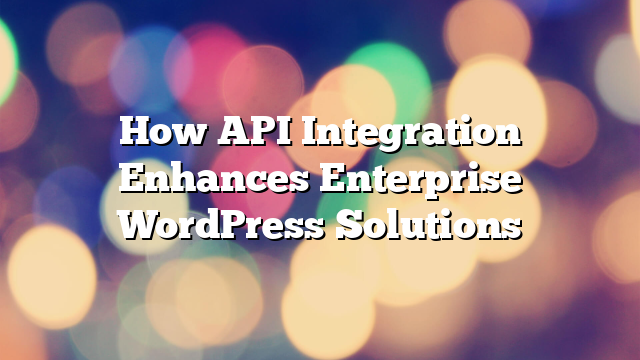
API integration has become a cornerstone of modern enterprise solutions, allowing systems to communicate seamlessly and share data in real-time. When applied to WordPress, APIs open a world of possibilities for creating scalable, flexible, and feature-rich platforms. For enterprises, integrating APIs with WordPress can streamline operations, enhance user experiences, and enable innovation. In this article, we’ll explore the importance of API integration in enterprise WordPress solutions and the ways it can transform digital ecosystems.
What is API Integration?
API (Application Programming Interface) integration enables different software applications to connect and exchange data. It acts as a bridge, allowing systems to interact without requiring extensive custom development. For WordPress, APIs can connect the platform to third-party services, databases, or custom applications, expanding its capabilities far beyond traditional content management.
The Role of APIs in Enterprise WordPress Development
1. Streamlining Business Processes
Enterprises often rely on a variety of tools, such as CRMs, ERPs, and marketing platforms. API integration allows these systems to sync with WordPress, ensuring data flows seamlessly across the organization. For example, a CRM integration can automatically capture leads from a WordPress form, saving time and reducing errors.
2. Enhancing User Experiences
Modern users expect personalized and interactive experiences. APIs enable WordPress to deliver dynamic content, real-time data updates, and tailored user interfaces. For instance, integrating an API from a weather service can provide location-specific weather updates on a website.
3. Supporting Headless Architectures
Headless WordPress, which decouples the front-end from the back-end, relies heavily on APIs to deliver content. With the WordPress REST API or GraphQL, enterprises can use modern JavaScript frameworks like React or Vue.js to create highly customized user experiences while retaining WordPress’s robust content management capabilities.
4. Enabling Omnichannel Strategies
Enterprises often need to deliver content across multiple channels, such as websites, mobile apps, and IoT devices. APIs allow WordPress to act as a central content hub, distributing data to various platforms and ensuring consistency in branding and messaging.
Key Benefits of API Integration for Enterprises
1. Scalability
APIs allow WordPress to scale effortlessly by connecting it to specialized tools and services. Whether handling increased traffic, managing complex workflows, or adding new functionalities, API integrations ensure that WordPress can grow with the enterprise’s needs.
2. Cost Efficiency
By leveraging APIs, enterprises can integrate existing tools with WordPress rather than building custom solutions from scratch. This reduces development costs and speeds up time-to-market for new features.
3. Real-Time Data Access
APIs provide real-time access to external data, enabling enterprises to display up-to-date information on their websites. For example, an API integration with a stock market service can show live stock prices, adding value for users.
4. Improved Collaboration
APIs foster collaboration between different teams and systems within an enterprise. Marketing, sales, and IT teams can work with unified data sources, ensuring everyone has access to the same accurate information.
5. Enhanced Security
APIs often include built-in security features such as authentication and encryption, ensuring data exchanges remain secure. With proper implementation, API integration can strengthen an enterprise’s overall security posture.
Common API Integrations for WordPress Enterprises
1. CRM Integration
Integrating WordPress with CRMs like Salesforce or HubSpot helps enterprises manage customer relationships more effectively. This integration can sync user data, track customer interactions, and automate workflows.
2. Payment Gateways
For e-commerce enterprises, integrating APIs from payment gateways such as Stripe or PayPal ensures smooth and secure transactions. This enhances the checkout experience for users and simplifies financial management.
3. Marketing Automation
Connecting WordPress to tools like Mailchimp or Marketo enables automated email campaigns, lead tracking, and analytics. API integration ensures marketing efforts are aligned with business goals and customer behaviors.
4. Analytics Platforms
Integrating analytics APIs, such as Google Analytics or Matomo, provides enterprises with valuable insights into website performance and user behavior. This data informs decision-making and optimization strategies.
5. Social Media Platforms
APIs from social media platforms like Facebook and Twitter enable WordPress to display social feeds, share content automatically, and track engagement metrics. This integration helps enterprises maintain an active online presence.
Challenges of API Integration
1. Complexity in Implementation
API integration can be complex, requiring careful planning and expertise. Enterprises may face challenges such as data mismatches, authentication errors, or performance issues during implementation.
2. Maintenance and Updates
APIs evolve over time, and enterprises must stay updated with changes to avoid disruptions. Regular monitoring and maintenance are essential to ensure integrations remain functional.
3. Security Risks
Poorly implemented APIs can introduce security vulnerabilities. Enterprises must follow best practices, such as using secure authentication methods and encrypting sensitive data, to mitigate risks.
Best Practices for API Integration
1. Choose the Right APIs
Select APIs that align with your enterprise’s goals and integrate well with WordPress. Evaluate factors such as documentation, reliability, and community support before choosing an API.
2. Plan for Scalability
Design your integrations with future growth in mind. Ensure APIs can handle increased traffic and data volumes as your enterprise expands.
3. Prioritize Security
Implement robust authentication mechanisms such as OAuth, encrypt data transfers, and regularly review API configurations to maintain security.
4. Monitor Performance
Use monitoring tools to track the performance of API integrations. Identify and address any bottlenecks or issues that arise during operation.
5. Work with Experts
Collaborate with experienced developers who understand WordPress and API integration. Their expertise ensures seamless implementation and ongoing support.
Conclusion
API integration is a game-changer for enterprise WordPress solutions, enabling businesses to connect systems, automate processes, and deliver exceptional user experiences. By leveraging APIs, enterprises can unlock new capabilities, improve efficiency, and stay ahead in a competitive digital landscape. Whether it’s integrating CRMs, payment gateways, or marketing tools, the possibilities with APIs are virtually limitless.
Ready to explore the power of API integration for your WordPress project? Contact AllWebDev today to learn how we can help you create a connected and future-proof digital ecosystem.



