How Enterprise Businesses Can Use WordPress for Internal Tools and Portals
09.05.2025
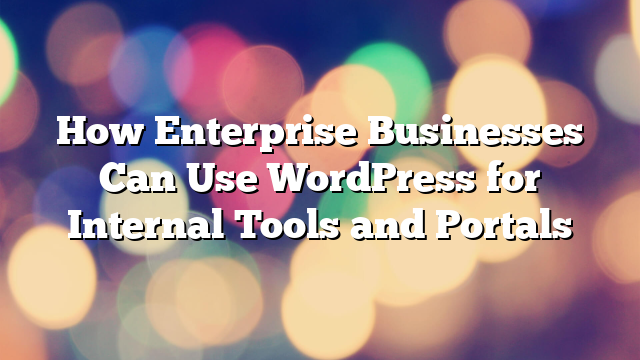
When most people think of WordPress, they picture blogs, marketing sites, or eCommerce stores. But WordPress is far more than a public-facing content platform. For enterprise companies, WordPress can serve as the foundation for powerful internal tools—employee portals, knowledge bases, HR platforms, and more. This article explores how enterprises can leverage WordPress to streamline internal operations.
Why Use WordPress for Internal Systems?
Large organizations often rely on outdated or expensive custom-built systems for internal operations. WordPress, with its flexible architecture and extensive plugin ecosystem, offers a faster, more cost-effective alternative. Key benefits include:
- Rapid development: Build MVPs and iterate quickly with plugins and themes.
- User management: Easily assign roles and permissions across teams.
- Mobile responsiveness: Enable employees to access tools on any device.
- Customization: Tailor dashboards, forms, and workflows to your organization’s needs.
Use Case #1: Employee Portals
Create a centralized hub where employees can access internal news, company documents, onboarding materials, and tools. Use plugins like Advanced Custom Fields and Members to build tailored dashboards. Add integrations with Google Workspace, Microsoft 365, or Slack for seamless collaboration.
Use Case #2: Knowledge Base and Documentation
Departments like IT and HR can create searchable knowledge bases with structured documentation. Use custom post types for articles, categorize by department or topic, and add internal search powered by Elasticsearch or Relevanssi for fast access to critical information.
Use Case #3: Internal Request Systems
WordPress supports form builders like Gravity Forms or WPForms that can be turned into full-featured request systems. For example:
- HR leave requests
- IT support tickets
- Facility maintenance forms
All submissions can be tracked from the admin area and integrated with task managers like Trello or Asana.
Use Case #4: Training and Onboarding
With LMS plugins like LearnDash or Tutor LMS, you can build internal training systems. Create employee courses, track progress, issue certifications, and maintain compliance records—all within your WordPress backend.
Security and Access Control
When building internal systems, security is paramount. WordPress can be configured to restrict access based on IP addresses, roles, or two-factor authentication. Sensitive areas can be hidden from public view entirely, with secure login portals for internal use only.
Integrations That Make the Difference
Enterprise systems rarely live in isolation. WordPress can connect with ERP software, CRMs like Salesforce or HubSpot, and even custom APIs. Using tools like WP Webhooks, REST API, or custom integrations, businesses can automate data flow across departments.
Scalability Considerations
Just like with public-facing websites, internal WordPress portals need to be scalable. Hosting with enterprise-level providers, using object caching (e.g., Redis), and employing background job managers ensures your internal tools stay fast even with thousands of users.
Why Enterprises Trust WordPress Internally
WordPress powers over 40% of the web—and that same robustness applies to internal solutions. With its open-source flexibility, fast development cycles, and an ever-growing ecosystem, it’s an ideal fit for enterprise-grade internal platforms.
Build Your Next Internal Tool with Experts
Whether you’re replacing spreadsheets or migrating from legacy software, WordPress can provide a future-proof solution. At Vipe Studio, we design and develop secure, customized WordPress portals for enterprise clients worldwide. Let’s create your internal platform today.



