How Headless WordPress Enhances API Integration for Enterprises
23.12.2024
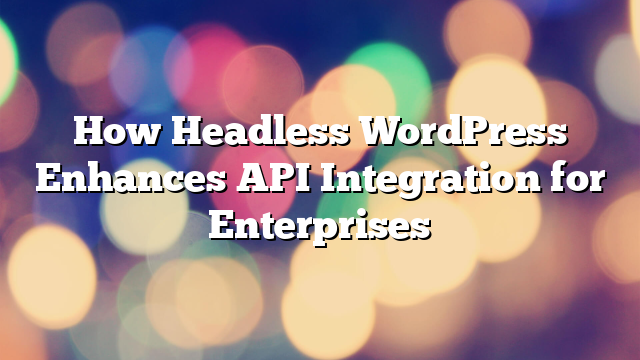
How Headless WordPress Enhances API Integration for Enterprises
In today’s fast-paced digital world, enterprises are looking for innovative ways to deliver seamless user experiences across multiple platforms. Headless WordPress has emerged as a powerful solution, enabling businesses to decouple their content management system from the frontend. This approach allows for advanced API integrations, offering greater flexibility, scalability, and performance. In this article, we’ll explore how Headless WordPress enhances API integration and why it’s a game-changer for enterprises.
What is Headless WordPress?
Headless WordPress separates the backend (where content is created and managed) from the frontend (where content is displayed). Instead of relying on traditional WordPress themes for presentation, the data is delivered via REST API or GraphQL to a frontend built with modern frameworks like React, Vue.js, or Next.js. This architecture provides unparalleled freedom in designing user experiences and integrating with third-party services.
Benefits of Headless WordPress for API Integration
1. Enhanced Flexibility
Headless WordPress allows developers to use APIs to connect the CMS with a variety of applications, platforms, and tools. Whether it’s a mobile app, a voice assistant, or a custom e-commerce solution, APIs enable seamless data flow and interoperability.
2. Improved Performance
Decoupling the frontend from the backend lets enterprises optimize each layer independently. APIs facilitate faster content delivery, reducing load times and improving the overall user experience.
3. Scalability for Enterprise Needs
Enterprises often require robust solutions that can handle high traffic and complex operations. With APIs, Headless WordPress can distribute content to multiple endpoints simultaneously, ensuring scalability without compromising performance.
4. Multi-Channel Content Delivery
Headless WordPress makes it easy to deliver content across various platforms, including websites, mobile apps, IoT devices, and digital kiosks. APIs act as the bridge, ensuring consistent and synchronized content across all channels.
5. Seamless Third-Party Integrations
With API support, enterprises can connect WordPress to CRM systems, marketing automation platforms, analytics tools, and more. These integrations streamline workflows and enhance operational efficiency.
Use Cases for API Integration in Headless WordPress
1. E-Commerce Solutions
Integrate WordPress with custom e-commerce platforms or popular tools like Shopify or WooCommerce. APIs can sync product catalogs, handle inventory management, and facilitate transactions in real-time.
2. Mobile App Development
Headless WordPress can serve as the content hub for mobile apps, delivering data through APIs. This allows enterprises to maintain a single source of truth while ensuring consistent content across devices.
3. Personalized Marketing
API integrations enable enterprises to connect WordPress with marketing tools like HubSpot or Mailchimp. This facilitates personalized campaigns, targeted messaging, and real-time user data synchronization.
4. Advanced Analytics
Connect WordPress to analytics platforms like Google Analytics, Tableau, or Power BI via APIs. This provides enterprises with deep insights into user behavior and content performance.
5. Headless Commerce
For enterprises focusing on headless commerce, WordPress can integrate with payment gateways, inventory systems, and logistics tools through APIs. This creates a seamless shopping experience for customers.
Best Practices for API Integration in Headless WordPress
1. Choose the Right API
Decide between REST API and GraphQL based on your project’s requirements. While REST API is widely supported, GraphQL offers more flexibility and efficiency for complex queries.
2. Secure Your APIs
Use authentication methods like OAuth, API keys, and SSL to protect your data and prevent unauthorized access. Regularly monitor and audit your APIs to address potential vulnerabilities.
3. Optimize Data Flow
Minimize the amount of data transmitted by structuring API requests effectively. Paginate large datasets and cache frequently accessed data to reduce server load and improve performance.
4. Monitor API Performance
Use monitoring tools to track API usage, latency, and errors. This helps identify bottlenecks and ensures a smooth integration experience for users.
5. Maintain Comprehensive Documentation
Provide clear and detailed documentation for your APIs to help developers understand how to integrate and use them effectively. This reduces onboarding time and minimizes errors.
Challenges of Headless WordPress API Integration
1. Increased Complexity
Decoupling the frontend and backend requires skilled developers familiar with API-based workflows. Enterprises should invest in experienced teams or partners to handle the transition.
2. Higher Initial Costs
Setting up a headless architecture and implementing API integrations can be costly upfront. However, the long-term benefits often outweigh these initial expenses.
3. Maintenance and Updates
With a headless setup, enterprises must manage separate systems for the frontend and backend. Regular updates and maintenance are necessary to ensure compatibility and performance.
Conclusion
Headless WordPress has revolutionized the way enterprises approach content management and API integration. By decoupling the frontend and backend, it empowers businesses to deliver high-quality user experiences across multiple platforms. With robust API support, enterprises can integrate third-party tools, scale their operations, and stay ahead in today’s competitive landscape.
Are you ready to unlock the full potential of Headless WordPress for your enterprise? Contact AllWebDev today, and let us help you build a future-ready digital solution.



