How to Optimize WordPress for Enterprise-Level Performance and Scalability
02.01.2025
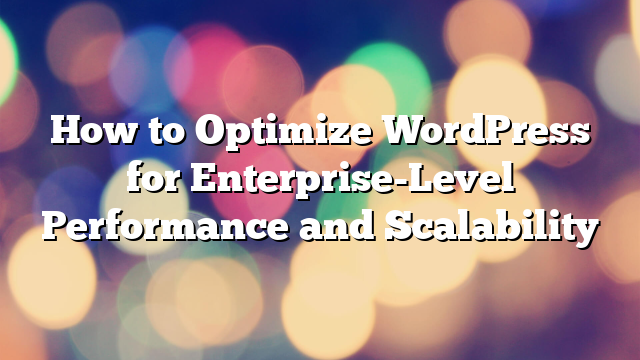
For enterprises, ensuring that your WordPress site can handle large volumes of traffic, data, and complex functionalities is essential. As your business grows, so does the demand on your website’s performance. Optimizing WordPress for enterprise-level performance and scalability not only improves speed and user experience but also ensures long-term success. In this article, we will explore key strategies for optimizing WordPress for enterprise-level websites.
Understanding the Importance of Performance and Scalability
Performance refers to how quickly a website responds to users’ requests, while scalability indicates the ability of a website to handle increasing traffic and data without a drop in performance. For enterprises, this is crucial because poor performance or downtime can lead to lost customers, lower conversion rates, and damage to your brand’s reputation. Scalability ensures that as your business expands, your website infrastructure can accommodate new demands without requiring a complete overhaul.
Key Strategies for Optimizing WordPress for Enterprise Websites
1. Choose a Robust Hosting Solution
Choosing the right hosting environment is the first step in optimizing WordPress for scalability. Enterprise-level websites require hosting solutions that can handle high volumes of traffic. Dedicated servers or cloud hosting solutions like AWS, Google Cloud, or DigitalOcean provide better performance and scalability than shared hosting options. Consider managed WordPress hosting if you prefer an optimized and maintenance-free setup.
2. Leverage Content Delivery Networks (CDN)
Content Delivery Networks (CDNs) are vital for improving the performance of enterprise-level WordPress websites. CDNs distribute your website’s static content (like images, CSS files, and JavaScript) across multiple servers worldwide. This allows users to access content from a server geographically closer to them, speeding up load times and reducing server load.
3. Optimize Images and Media Files
Large media files can significantly slow down website performance, especially on enterprise sites with extensive image galleries, product catalogs, and media-heavy content. To optimize images and media files, consider using image compression tools and formats such as WebP. Additionally, implementing lazy loading for images ensures that media is loaded only when users scroll down the page, improving page load times.
4. Use Caching Plugins
WordPress caching plugins like W3 Total Cache, WP Rocket, and others can drastically reduce page load times by storing static versions of your pages. This reduces the need to generate content dynamically every time a page is requested. Caching improves the user experience by speeding up response times, particularly for visitors who access your site repeatedly.
5. Optimize Your Database
Over time, WordPress databases accumulate unnecessary data, such as post revisions, spam comments, and transient options. These can bloat the database and slow down queries. Use database optimization plugins like WP-Optimize or WP-Sweep to regularly clean up your WordPress database, ensuring faster query times and better overall performance.
6. Minify and Combine Files
Minifying CSS, JavaScript, and HTML files helps reduce their size, making your website load faster. Additionally, combining multiple files into a single file decreases the number of requests made to the server, further speeding up the page load time. Many caching plugins, like WP Rocket, offer built-in minification and file combination features.
7. Implement Lazy Loading
Lazy loading ensures that content is loaded only when it becomes visible to the user on the page. For enterprise-level websites with long or complex pages, lazy loading can improve performance by reducing the initial load time. This is especially useful for media-rich websites where images, videos, and other media elements can slow down page rendering.
8. Enable GZIP Compression
GZIP compression is a popular technique used to reduce the size of HTML, CSS, and JavaScript files before they are sent to the user’s browser. This reduces the amount of data transferred, speeds up page loading times, and improves overall website performance. Most caching plugins and hosting solutions allow you to enable GZIP compression easily.
9. Use a Scalable Theme and Plugins
Many WordPress themes and plugins are designed for performance, but some can negatively affect scalability due to excessive features, poor coding practices, or compatibility issues. Opt for lightweight, well-coded themes that are optimized for speed and use only the essential plugins. Enterprise websites should avoid bloated themes and unnecessary plugins that add overhead to site performance.
10. Monitor Performance and Troubleshoot Regularly
To ensure optimal performance, enterprises should regularly monitor website speed and server health. Tools like Google PageSpeed Insights, GTmetrix, and Pingdom can provide valuable insights into areas that need improvement. Regular monitoring helps identify performance bottlenecks, security issues, and other problems that can hinder scalability.
Scalability Considerations for Enterprise WordPress Websites
1. Load Balancing
As your enterprise website grows, the demand on your server increases. Load balancing ensures that traffic is distributed across multiple servers, preventing any one server from becoming overloaded. This improves site reliability and ensures that the user experience remains seamless, even during traffic spikes.
2. Cloud Scalability
Cloud hosting solutions allow for easy scalability. As traffic increases, cloud platforms like AWS or Google Cloud can automatically scale your resources up or down to meet demand. This ensures that your WordPress site remains responsive and available, even during periods of high traffic.
3. Horizontal Scaling
Horizontal scaling refers to adding more servers to your infrastructure to handle increased traffic. This strategy can be useful for enterprises with high-traffic WordPress sites. By distributing the load across multiple servers, you can enhance performance and improve reliability during periods of high demand.
4. Content Management and Workflow Optimization
As your enterprise grows, managing content and workflows effectively becomes critical. Consider implementing a WordPress Multisite setup if your organization manages multiple websites or brands. This allows for centralized control of your WordPress sites while simplifying updates, content sharing, and management.
Conclusion
Optimizing WordPress for enterprise-level performance and scalability is crucial for businesses looking to deliver fast, reliable, and engaging digital experiences. By implementing strategies such as robust hosting, caching, image optimization, and database maintenance, you can ensure that your WordPress site can handle growing traffic and data demands. With the right optimizations in place, your enterprise WordPress site will provide superior user experiences and remain scalable as your business grows.
If you’re ready to take your enterprise WordPress site to the next level, contact AllWebDev today to explore how we can optimize and scale your website for long-term success.



