How to Optimize Your WordPress Website for Better Performance and Speed
09.03.2025
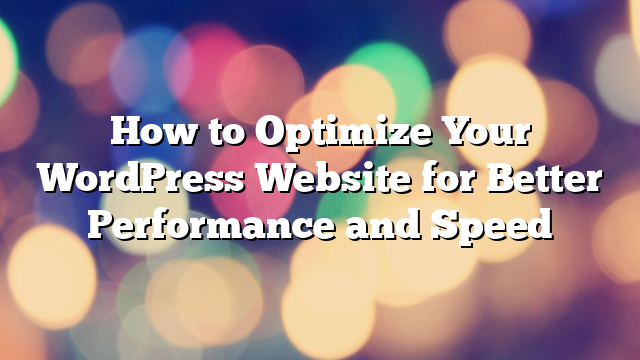
In today’s fast-paced digital world, website performance plays a crucial role in user experience, SEO, and overall success. A slow-loading WordPress website can lead to higher bounce rates, lower search engine rankings, and ultimately, a loss of potential customers. Optimizing your WordPress website for better speed and performance is not only necessary for improving user engagement but also for enhancing your website’s SEO potential.
1. Choose a High-Quality Hosting Provider
The foundation of your website’s performance begins with the hosting provider. Choosing a reputable and reliable hosting service is one of the most important decisions for your WordPress site. A poor hosting provider can result in slow load times, frequent downtimes, and overall poor performance.
For optimal speed and performance, consider using managed WordPress hosting services such as:
- SiteGround: Known for its fast loading speeds and great customer support, SiteGround is a popular choice for WordPress websites.
- Kinsta: A premium managed WordPress host that provides excellent performance, security, and scalability.
- WP Engine: Offers high-quality managed hosting with built-in performance optimization tools.
2. Use a Caching Plugin
Caching is an essential optimization technique that can significantly speed up your WordPress website. Caching stores a static version of your website’s content, which reduces the load on your server and makes pages load faster for users.
Several caching plugins are available for WordPress, with some of the most popular options including:
- W3 Total Cache: A powerful and comprehensive caching plugin that improves the overall performance of your WordPress site.
- WP Super Cache: A simple caching plugin that generates static HTML files, reducing the load on your server.
- WP Rocket: A premium plugin that offers advanced caching features and other performance optimizations.
3. Optimize Your Images for Faster Loading
Images are one of the largest contributors to slow website performance. High-resolution images can slow down page load times, especially if they’re not optimized. Compressing and resizing images before uploading them to your WordPress site is essential for improving speed.
You can manually optimize images or use plugins to automate the process. Some popular image optimization plugins for WordPress include:
- Smush: A popular image optimization plugin that automatically compresses images and improves load times.
- Imagify: An image compression tool that reduces the size of your images without losing quality.
- ShortPixel: A plugin that optimizes and compresses images to enhance website speed.
4. Minify CSS, JavaScript, and HTML
Minifying your website’s CSS, JavaScript, and HTML files is another effective way to improve site performance. Minification removes unnecessary characters like spaces, comments, and line breaks from these files, making them smaller and quicker to load.
To easily minify your files, you can use plugins like:
- Autoptimize: This plugin optimizes your website by minifying and combining CSS, JavaScript, and HTML files.
- Fast Velocity Minify: A simple plugin that minifies and combines CSS and JavaScript files to reduce HTTP requests and improve page speed.
5. Implement Lazy Loading for Images and Videos
Lazy loading is a technique that delays the loading of images and videos until they are needed. This can significantly reduce the initial page load time, especially for content-heavy pages. With lazy loading, only the images and videos visible to the user are loaded first, and the rest are loaded as the user scrolls down the page.
WordPress 5.5+ comes with built-in lazy loading for images, but if you’re using older versions or need more control, you can install a plugin like:
- Lazy Load by WP Rocket: A plugin that enables lazy loading for images and iframes, improving page load times.
- A3 Lazy Load: Another plugin that implements lazy loading for images, videos, and iframes on your WordPress site.
6. Use a Content Delivery Network (CDN)
A Content Delivery Network (CDN) helps improve the speed of your website by distributing static files (like images, CSS, and JavaScript) across multiple servers around the world. By serving files from the nearest server to the user, a CDN reduces latency and improves loading speeds.
Popular CDN services that integrate seamlessly with WordPress include:
- Cloudflare: A free and powerful CDN service that enhances security and speeds up your website.
- KeyCDN: A reliable and affordable CDN provider that optimizes website performance.
- StackPath: A global CDN service that helps improve website load times and scalability.
7. Clean Up Your WordPress Database
Over time, your WordPress database can accumulate unnecessary data like post revisions, spam comments, and trashed posts. Cleaning up your database regularly can help keep your website running smoothly and improve its performance.
You can manually clean up your database or use plugins like:
- WP-Optimize: A plugin that allows you to clean and optimize your WordPress database by removing unnecessary data.
- Advanced Database Cleaner: A plugin that helps clean up your WordPress database and optimize it for better performance.
8. Update WordPress, Themes, and Plugins Regularly
Keeping WordPress core, themes, and plugins up-to-date is essential for maintaining a fast and secure website. Updates often include performance improvements, security patches, and bug fixes, so staying on top of updates is crucial for your site’s health.
By enabling automatic updates or checking for updates regularly, you ensure that your site remains optimized and secure.
9. Disable Unnecessary WordPress Features
WordPress comes with several features that you may not need for your website. Features such as the WordPress emoji script, WordPress embeds, and trackbacks can add unnecessary bloat to your site.
To disable these features, you can either use plugins like:
- Disable Emojis: A plugin that removes the emoji script from WordPress, reducing page bloat.
- Disable WordPress Embeds: A plugin that disables WordPress embeds to improve page load speed.
10. Monitor Your Website’s Performance Regularly
Optimizing website performance is an ongoing process. To ensure your website stays fast, it’s important to monitor its performance regularly. Tools like Google PageSpeed Insights, GTmetrix, and Pingdom can help you analyze your site’s speed and identify areas for improvement.
Conclusion
Optimizing your WordPress website for better speed and performance is essential for providing a great user experience, improving SEO rankings, and increasing conversions. By implementing the techniques mentioned in this article, you can significantly boost your website’s performance, making it faster, more responsive, and ultimately more successful. If you need professional help optimizing your WordPress website, contact Vipe Studio for expert development and optimization services.



