How WordPress Multisite Empowers Enterprise Content Management
19.11.2024
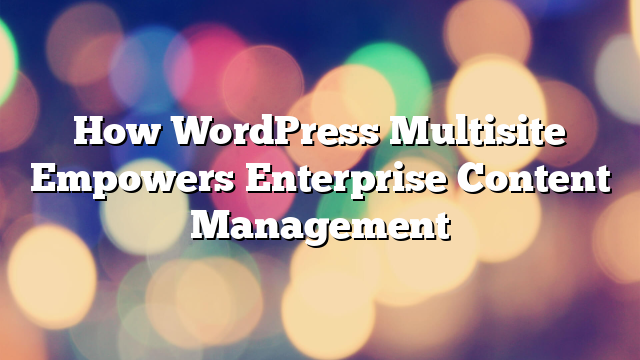
Managing content across multiple websites is a significant challenge for enterprises, especially when dealing with diverse brands, regions, or teams. WordPress Multisite offers a powerful solution, enabling businesses to control multiple sites from a single dashboard. With its flexibility, scalability, and centralized management capabilities, WordPress Multisite is a game-changer for enterprise content management. In this article, we’ll explore how this feature supports enterprise operations and streamlines workflows.
What is WordPress Multisite?
WordPress Multisite is a core feature that allows organizations to create and manage multiple websites from a single WordPress installation. Each site in a Multisite network operates independently, with its own themes, plugins, and content, but shares the same codebase and server resources. This setup is ideal for enterprises needing to manage numerous websites without the overhead of maintaining separate installations.
Key Benefits of WordPress Multisite for Enterprises
1. Centralized Management
One of the most significant advantages of WordPress Multisite is centralized management. Administrators can control all sites in the network from a single dashboard, streamlining tasks such as plugin updates, theme management, and user permissions. This centralization reduces the time and effort required to maintain multiple websites, making it easier for enterprises to ensure consistency and compliance across their digital properties.
2. Scalability for Growing Businesses
Enterprises often need to expand their online presence quickly, whether by launching new regional websites, brand microsites, or campaign-specific landing pages. WordPress Multisite makes scaling effortless, allowing new sites to be added to the network in minutes. This scalability ensures that enterprises can adapt to market demands without compromising on efficiency or performance.
3. Cost Efficiency
Maintaining separate WordPress installations for multiple websites can be costly and resource-intensive. With Multisite, enterprises save on hosting, development, and maintenance costs by using a shared infrastructure. The reduced complexity also means fewer resources are required for updates, backups, and security, providing significant long-term savings.
4. Consistency Across Websites
For enterprises managing multiple brands or regional sites, maintaining consistency in design, functionality, and messaging is crucial. WordPress Multisite allows administrators to enforce global themes and plugins across the network, ensuring uniformity while still enabling local customization. This balance of consistency and flexibility helps enterprises build a cohesive online presence.
Enterprise Use Cases for WordPress Multisite
1. Global Websites for Multinational Companies
Multinational companies often require separate websites for different countries or regions, each tailored to local languages, currencies, and regulations. WordPress Multisite allows enterprises to manage these sites efficiently, with centralized oversight and the ability to localize content for specific audiences.
2. Franchise and Multi-Brand Management
Enterprises managing franchises or multiple brands can benefit from Multisite’s ability to create independent sites under a unified network. This setup allows each franchise or brand to maintain its unique identity while adhering to corporate guidelines, ensuring brand consistency across all digital channels.
3. Campaign-Specific Microsites
Marketing teams often create microsites for specific campaigns, events, or product launches. WordPress Multisite simplifies this process by enabling quick site creation and streamlined management. Campaign sites can be spun up and retired easily, allowing enterprises to remain agile in their marketing efforts.
4. Educational Institutions and Networks
Large educational organizations, such as universities or school networks, often require separate sites for departments, campuses, or programs. WordPress Multisite provides a centralized platform for managing these sites, making it easier to share resources, standardize branding, and streamline content updates.
Challenges and Considerations
1. Performance Optimization
As the number of sites in a Multisite network grows, performance optimization becomes critical. Enterprises must ensure their hosting environment is robust enough to handle the demands of multiple sites. Implementing caching, CDN services, and efficient database management can help maintain optimal performance across the network.
2. User Roles and Permissions
Managing user roles and permissions in a Multisite network can be complex, especially for large enterprises with multiple teams. Clear role definitions and a strong governance structure are essential to prevent unauthorized access and ensure that users only have access to the sites and features they need.
3. Security Concerns
A Multisite network shares a single database, which means a security breach on one site could potentially impact the entire network. Enterprises must implement rigorous security measures, such as regular updates, firewalls, and vulnerability scanning, to protect their data and maintain the integrity of their websites.
4. Plugin and Theme Compatibility
Not all WordPress plugins and themes are compatible with Multisite. Enterprises should carefully vet their tools to ensure compatibility and avoid issues that could disrupt the network. Choosing reliable, well-supported plugins and themes can help minimize risks and ensure smooth operation.
Best Practices for Enterprise WordPress Multisite
1. Choose the Right Hosting Provider
A robust hosting provider is essential for a successful Multisite network. Enterprises should choose a provider that offers scalable resources, high uptime, and expert support for WordPress Multisite. Managed WordPress hosting solutions are often the best choice, as they provide optimized environments for enterprise needs.
2. Implement Regular Backups
Regular backups are crucial for protecting against data loss or security breaches. Enterprises should implement automated backup solutions that capture the entire network, ensuring that data can be restored quickly in case of an issue. Storing backups in secure, offsite locations adds an extra layer of protection.
3. Monitor Performance and Security
Enterprises should use monitoring tools to track the performance and security of their Multisite network. Tools like New Relic, Wordfence, or custom monitoring solutions can provide real-time insights and alert administrators to potential issues, enabling proactive resolution before problems escalate.
4. Plan for Growth
As enterprise needs evolve, the Multisite network must be able to grow with them. Planning for scalability, including resource allocation, infrastructure upgrades, and future site additions, ensures that the network remains robust and capable of supporting business objectives.
Conclusion
WordPress Multisite is a powerful tool for enterprises managing multiple websites. By centralizing management, improving scalability, and reducing costs, it empowers businesses to maintain a strong, cohesive online presence. With proper planning and best practices, enterprises can harness the full potential of WordPress Multisite to streamline content management and drive success.
Looking to implement WordPress Multisite for your enterprise? Contact AllWebDev for expert solutions tailored to your unique needs.



