How WordPress Multisite Empowers Enterprise Content Management
09.12.2024
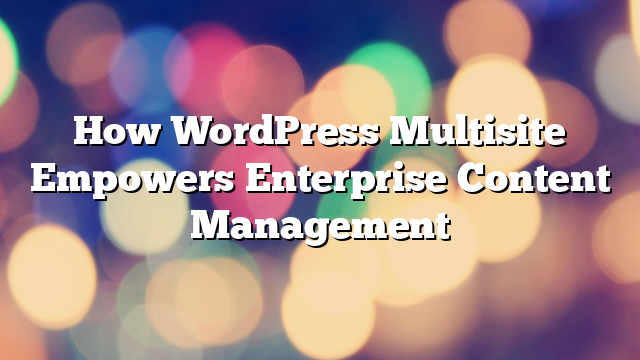
For enterprises managing multiple websites under one umbrella, WordPress Multisite offers an efficient, scalable solution. This feature enables businesses to create and manage a network of sites from a single WordPress installation, simplifying administration and enhancing flexibility. In this article, we’ll explore how WordPress Multisite empowers enterprise content management and why it’s a valuable tool for large organizations.
What is WordPress Multisite?
WordPress Multisite is a built-in feature of WordPress that allows users to create a network of websites within a single WordPress installation. Each site in the network operates independently, with its own content, users, and settings, while sharing the same codebase, plugins, and themes. This architecture is particularly beneficial for enterprises that need to manage multiple websites efficiently.
Key Benefits of WordPress Multisite for Enterprises
1. Centralized Management
With WordPress Multisite, administrators can oversee all websites from a single dashboard. This simplifies tasks such as updating plugins, themes, and WordPress core, ensuring consistency and saving time.
2. Cost Efficiency
Instead of maintaining separate installations for each website, enterprises can use a single WordPress installation. This reduces hosting, maintenance, and development costs while streamlining resource allocation.
3. Scalability for Expanding Networks
WordPress Multisite is highly scalable, making it ideal for enterprises planning to expand their network of websites. Adding a new site to the network is quick and straightforward, without the need for separate installations.
4. Customization for Individual Sites
While sites in a Multisite network share the same core WordPress installation, each site can have its own unique content, themes, and settings. This flexibility allows enterprises to maintain brand consistency while catering to localized or specialized audiences.
5. Improved User Management
WordPress Multisite offers robust user management capabilities. Administrators can assign roles and permissions across the network, ensuring that users have access only to the sites and functionalities relevant to their responsibilities.
6. Simplified Updates
With a shared codebase, updates to WordPress, themes, and plugins only need to be performed once, affecting all sites in the network. This ensures that all sites remain secure and up to date with minimal effort.
Use Cases for WordPress Multisite in Enterprises
1. Multi-Brand Enterprises
Enterprises managing multiple brands can use WordPress Multisite to create separate websites for each brand while maintaining centralized control over content and updates.
2. Multi-Language Websites
Global enterprises often require websites in multiple languages to cater to different markets. WordPress Multisite makes it easy to create and manage multilingual websites within a single network.
3. Franchise or Regional Websites
Franchises or companies with regional offices can use Multisite to create websites for each location. This allows for localized content while maintaining a cohesive brand identity.
4. Internal Intranets
Organizations can use WordPress Multisite to create intranet networks, with separate sites for departments, teams, or projects. This ensures efficient communication and collaboration across the organization.
Challenges of WordPress Multisite
1. Increased Complexity
Managing a Multisite network requires technical expertise, especially for larger networks with complex requirements. Enterprises may need experienced developers and administrators to ensure smooth operation.
2. Shared Resources
Since all sites in the network share the same server resources, a spike in traffic on one site can affect the performance of others. Enterprises need robust hosting solutions to mitigate this risk.
3. Limited Plugin and Theme Options
Some plugins and themes may not be compatible with Multisite. Enterprises must carefully evaluate and test third-party tools before implementation.
4. User Permissions Management
While Multisite simplifies user management, it can become complex for large networks with diverse roles and permissions. Clear policies and careful planning are essential.
Best Practices for Implementing WordPress Multisite
1. Choose the Right Hosting Provider
Select a hosting provider that offers robust infrastructure and support for WordPress Multisite. Look for features like high performance, scalability, and regular backups.
2. Plan the Network Structure
Define the purpose of each site in the network and plan the structure accordingly. Consider factors like URL formats, content localization, and user roles during setup.
3. Use Compatible Plugins and Themes
Ensure that all plugins and themes used in the network are compatible with WordPress Multisite. Test them thoroughly before deploying across the network.
4. Monitor Performance
Regularly monitor the network’s performance to identify and resolve issues. Use caching and a content delivery network (CDN) to enhance speed and reliability.
5. Implement Strong Security Measures
Secure the network by implementing strong authentication methods, limiting user permissions, and keeping WordPress and all plugins up to date.
Conclusion
WordPress Multisite is a powerful tool for enterprises looking to streamline content management across multiple websites. Its ability to centralize administration, reduce costs, and scale with growing needs makes it an invaluable asset for large organizations. While it comes with challenges, careful planning and implementation can help enterprises maximize its potential and create a robust, efficient web ecosystem.
Interested in leveraging WordPress Multisite for your enterprise? Contact AllWebDev today to explore tailored solutions that meet your unique business requirements.



