How WordPress Multisite Empowers Enterprise-Level Content Management
05.11.2024
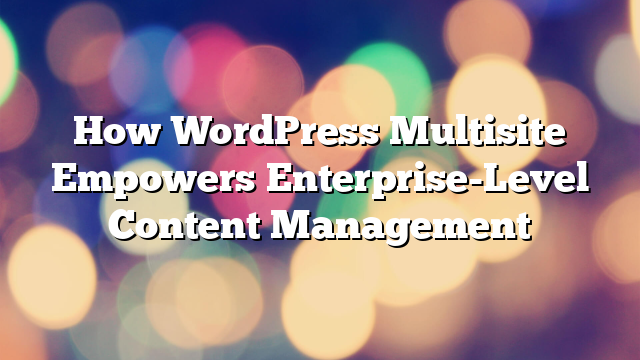
As enterprises expand their digital presence, managing content across multiple websites efficiently becomes a critical need. WordPress Multisite offers a robust solution for businesses needing a centralized system to control various sites, making content management scalable and streamlined. From global corporations to academic institutions, WordPress Multisite provides enterprises the flexibility, efficiency, and security required to oversee multiple websites under one installation. In this article, we’ll explore how WordPress Multisite empowers enterprises in managing vast content networks seamlessly.
What is WordPress Multisite?
WordPress Multisite is a powerful feature that allows users to create and manage a network of multiple websites from a single WordPress installation. With Multisite, businesses can oversee all websites from one dashboard, with the ability to manage users, plugins, themes, and settings across each site in the network. Multisite is particularly valuable for enterprises that operate numerous regional sites, product-specific pages, or internal content platforms.
Key Benefits of WordPress Multisite for Enterprises
1. Centralized Management of Multiple Websites
With WordPress Multisite, enterprises can manage an entire network of websites from a single dashboard. This centralized approach simplifies site administration and reduces the time and effort required to handle updates, themes, and plugins across different sites. For example, if a company operates multiple regional sites, administrators can quickly make global updates to all sites in the network, ensuring consistency and reducing the risk of error.
2. Improved Content and Brand Consistency
For enterprises, maintaining brand consistency across all digital properties is essential. WordPress Multisite allows businesses to implement standardized themes, layouts, and branding elements across all websites in the network. By enforcing consistent branding and messaging, companies can ensure that each website aligns with corporate guidelines while still allowing for localized or targeted content where necessary.
3. Scalable User and Role Management
Managing users across multiple websites can be challenging, especially when different departments or regions require varied levels of access. WordPress Multisite simplifies this process by allowing admins to assign roles and permissions at both the network and site level. Enterprises can create customized roles and grant access as needed, ensuring that each team member can contribute to their respective sites without compromising the security or integrity of the entire network.
4. Streamlined Updates and Maintenance
In a traditional multi-site setup, managing updates for each WordPress installation can be time-consuming. However, with WordPress Multisite, enterprises can update themes, plugins, and core files once across the network, applying changes to all sites simultaneously. This capability not only saves time but also ensures all sites are kept secure and up-to-date. Automated maintenance across the network simplifies IT management, freeing resources to focus on more strategic initiatives.
5. Reduced Hosting Costs
Hosting multiple standalone websites can become expensive for large enterprises. WordPress Multisite allows all sites within the network to share a single hosting environment, resulting in significant cost savings. By consolidating hosting resources, enterprises can allocate budgets more efficiently, reduce redundancy, and maintain optimal performance without needing separate hosting packages for each site.
6. Enhanced Site Security
With a single installation to manage, WordPress Multisite enables enterprises to apply uniform security measures across all sites. Security plugins, firewalls, and monitoring tools can be implemented at the network level, ensuring consistent protection for each website. Additionally, restricting network access to only trusted users further minimizes security risks. By centralizing security, enterprises can simplify threat detection and response while ensuring that each site benefits from the same level of protection.
Use Cases for WordPress Multisite in the Enterprise
1. Global or Regional Subsidiaries
Large corporations often manage multiple sites tailored to regional audiences. With WordPress Multisite, each regional site can share a consistent corporate theme, with localized content to meet specific cultural or linguistic needs. For example, a multinational company can have dedicated sites for North America, Europe, and Asia, all managed from a single dashboard, with localized team members assigned to each site as needed.
2. Product-Specific Websites
Enterprises that offer various products or services may prefer to create separate sites for each product line. WordPress Multisite enables the creation of unique sites for each product, with its own domain or subdomain, while maintaining brand alignment. This structure allows marketing teams to tailor content, SEO, and design for each product, all while managing everything under a single Multisite network.
3. Corporate Blogs and Knowledge Hubs
Many enterprises maintain multiple blogs, knowledge hubs, or resource centers for different purposes or audiences. With Multisite, each blog or resource site can have a distinct focus and URL while being managed from one centralized dashboard. Enterprises can publish thought leadership content, internal knowledge bases, and customer-focused resources efficiently, ensuring each site meets its unique goals.
4. Franchise and Affiliate Networks
Franchise and affiliate networks often need separate websites for each location, with local control over content while adhering to corporate branding. WordPress Multisite empowers enterprises to maintain brand consistency while allowing franchises to update location-specific details, like contact information and service offerings. This balance of centralized control and local autonomy makes Multisite ideal for franchise and affiliate-based businesses.
Best Practices for Setting Up and Managing WordPress Multisite
1. Plan Your Site Structure and Hierarchy
Before implementing WordPress Multisite, it’s essential to plan the structure of your network. Decide whether each site will have its own domain or use subdomains/subdirectories based on SEO and branding needs. Define the hierarchy and determine if some sites will require unique designs or content that differs from the corporate standard.
2. Implement Network-Wide Security Policies
Ensuring network security is critical for enterprise Multisite setups. Use security plugins like Wordfence or Sucuri to monitor and protect all sites in the network. Enforce strong password policies, enable two-factor authentication for administrators, and limit access to trusted users. Regular security audits will help identify vulnerabilities and protect sensitive data across all network sites.
3. Establish Clear User Roles and Permissions
With WordPress Multisite, each user role can be customized at the site or network level. Define roles for network administrators, site admins, editors, and contributors to ensure that users only have the access they need. Implement role-based access control to enhance security and avoid unintentional modifications across the network.
4. Optimize Plugins and Themes for Multisite
Not all plugins and themes are compatible with WordPress Multisite. Before installation, verify that plugins are Multisite-compatible to avoid functionality issues. Use network-enabled themes and plugins selectively to reduce overhead, and avoid excessive plugin installations, which can impact site performance. Conduct regular audits to remove unused plugins and keep the network optimized.
5. Monitor Site Performance and Analytics
With multiple sites operating under a single network, it’s essential to monitor performance and track analytics at both the individual site and network levels. Use analytics tools like Google Analytics and tracking plugins to understand user engagement and traffic patterns across the network. Regular performance monitoring ensures all sites maintain optimal loading times and user experience.
Conclusion
WordPress Multisite offers enterprises an efficient, scalable solution for managing multiple websites within a single network. By centralizing control, enhancing security, and reducing hosting costs, Multisite empowers enterprises to create cohesive digital experiences while maintaining flexibility across individual sites. Whether managing regional subsidiaries, product-specific sites, or franchise networks, enterprises can rely on WordPress Multisite to streamline content management and scale with ease.
To learn how WordPress Multisite can optimize content management for your enterprise, contact AllWebDev for expert assistance in setting up and managing your Multisite network.



