Implementing WordPress Multisite for Effective Enterprise Content Management
02.11.2024
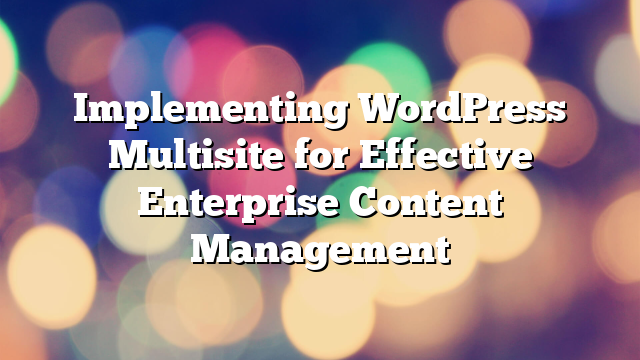
Managing multiple websites under a single organization can be challenging, especially for large enterprises with diverse audiences, products, and regions. WordPress Multisite is an ideal solution for companies looking to simplify content management across multiple websites. This feature allows businesses to run a network of sites under a single WordPress installation, enabling streamlined administration, cohesive branding, and centralized content control. In this article, we’ll explore the benefits of WordPress Multisite and how it can be implemented for efficient enterprise content management.
What is WordPress Multisite?
WordPress Multisite is a feature that allows multiple websites to be managed from a single WordPress installation. Each site within the network has its own unique content, users, and settings while being linked to a central administration panel. This makes WordPress Multisite a powerful tool for enterprises that need to manage numerous websites efficiently, whether for different departments, regions, or product lines.
Multisite offers a flexible, scalable solution that can grow with your business. Instead of maintaining separate WordPress installations for each site, you can manage all sites from a single dashboard, making it easier to oversee content updates, security, and user permissions.
Key Benefits of WordPress Multisite for Enterprises
1. Centralized Content Management
For enterprises, managing content across multiple sites can be time-consuming and complex. WordPress Multisite simplifies this process by providing a centralized dashboard where admins can control content, themes, and plugins across all sites. This centralization reduces the need for repetitive tasks and ensures that content is consistent across all websites within the network.
With a single point of control, enterprises can streamline content updates, apply global branding changes, and maintain a cohesive online presence.
2. Consistent Branding Across Multiple Sites
Maintaining brand consistency is essential for enterprises with a large digital presence. With WordPress Multisite, you can apply uniform themes and branding elements across all sites in the network, ensuring a consistent user experience and brand identity. By enforcing branding guidelines from a central hub, enterprises can easily control the look and feel of each site, even as new sites are added to the network.
3. Scalable for Growth
As enterprises expand, so does the need for additional websites to support new products, services, or regions. WordPress Multisite is highly scalable, allowing companies to add new sites to the network without the need for separate WordPress installations. This scalability simplifies the process of launching new sites, making it ideal for businesses looking to grow their online presence quickly and efficiently.
4. Streamlined User Management
Managing user roles and permissions across multiple sites can be challenging, especially for large organizations with diverse teams. WordPress Multisite provides a streamlined approach to user management by allowing administrators to assign roles and permissions across the network. Users can have access to specific sites within the network, while site-wide administrators maintain control over the entire network.
This feature is particularly valuable for enterprises with multiple departments, as it enables different teams to manage their own site content while adhering to company-wide standards and guidelines.
5. Reduced Maintenance and Cost Savings
Managing multiple standalone websites can be resource-intensive in terms of maintenance, updates, and security. With WordPress Multisite, enterprises only need to maintain a single installation, reducing the time and resources required for regular updates and security patches. This consolidation helps lower IT costs and ensures that all sites within the network are secure and up-to-date.
Additionally, using a single hosting account for all sites within the network can lead to significant cost savings, as hosting providers often offer optimized solutions for Multisite installations.
Implementing WordPress Multisite: Best Practices for Enterprises
1. Plan Your Site Structure and Strategy
Before setting up a WordPress Multisite network, it’s essential to plan your site structure and define the purpose of each site. Consider how your organization will use each site, whether for specific departments, products, or regional markets. Define clear objectives and ensure that your site structure aligns with your business goals to avoid complexity and confusion down the line.
2. Select Compatible Themes and Plugins
Not all themes and plugins are compatible with WordPress Multisite, so it’s crucial to choose options that support network functionality. For enterprise-level Multisite networks, consider custom themes designed specifically for Multisite to ensure compatibility and branding consistency.
Similarly, select plugins that can be activated across the network, providing standardized functionality on each site. Avoid overloading your network with unnecessary plugins to maintain optimal performance and avoid conflicts.
3. Implement a Robust User Access Strategy
Establishing a clear user access strategy is critical for maintaining control over your Multisite network. Define roles and permissions based on each user’s responsibilities, and limit access to sensitive areas of the network. Use plugins like User Role Editor to create custom roles and permissions, ensuring that users have appropriate access to each site within the network.
For enterprises with multiple departments, consider creating separate administrator roles for each site to enable department-level content control without compromising network-wide security.
4. Prioritize Network Security and Performance
Since WordPress Multisite operates on a single installation, it’s essential to implement security measures that protect all sites within the network. Use strong passwords, two-factor authentication, and reliable security plugins to safeguard your Multisite installation. Regularly update your themes, plugins, and core WordPress files to minimize security vulnerabilities.
In addition to security, prioritize performance optimization to ensure that your Multisite network runs smoothly. Use caching plugins, image optimization tools, and content delivery networks (CDNs) to enhance loading times across all sites within the network.
5. Regularly Monitor and Back Up Your Network
Monitoring and backup are essential for maintaining the integrity of your Multisite network. Use monitoring tools to track performance, identify issues, and ensure that each site is running efficiently. Implement regular backups to prevent data loss and enable quick recovery in the event of a system failure.
Many backup plugins, such as UpdraftPlus and VaultPress, support Multisite functionality, allowing you to back up the entire network or individual sites as needed.
Challenges of Using WordPress Multisite
While WordPress Multisite offers numerous benefits, it may not be the right solution for every enterprise. Some of the challenges to consider include:
- Limited Plugin Compatibility: Not all plugins are Multisite-compatible, which may limit your customization options.
- Centralized Management: While centralized management is beneficial, it can also mean that issues on one site may affect others within the network.
- Resource Intensive: Large Multisite networks can be resource-intensive, requiring powerful hosting solutions to ensure optimal performance.
Conclusion
WordPress Multisite is a powerful tool for enterprises looking to manage multiple sites under a single installation. With its centralized content management, scalable structure, and consistent branding, Multisite is ideal for businesses seeking efficient content control across diverse platforms. By implementing best practices, enterprises can overcome potential challenges and leverage WordPress Multisite to streamline content management, reduce costs, and improve the overall user experience.
If your enterprise is ready to explore the benefits of WordPress Multisite, contact AllWebDev for expert guidance on setting up and managing your Multisite network for optimized performance and security.



