Integrating Next.js with WordPress for Enhanced Performance and SEO
06.11.2024
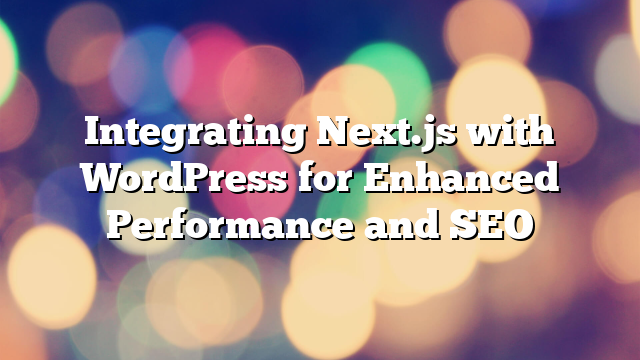
As enterprises seek faster, more dynamic websites, integrating Next.js with WordPress has become a powerful strategy. Combining WordPress’s robust content management capabilities with Next.js’s performance-focused, server-side rendering capabilities can elevate both the user experience and search engine optimization (SEO). This article explores how integrating Next.js with WordPress benefits enterprise websites, offering advanced performance, improved SEO, and streamlined development workflows.
Why Integrate Next.js with WordPress?
Next.js is a popular React framework designed to deliver fast, modern web applications by utilizing server-side rendering (SSR) and static site generation (SSG). Integrating Next.js with WordPress enables enterprises to leverage WordPress’s easy-to-manage CMS while enjoying the performance and SEO advantages of a React-based front-end framework. This setup allows developers to create lightning-fast, engaging websites that can scale with enterprise demands.
Key Benefits of Next.js and WordPress Integration
1. Faster Load Times and Enhanced Performance
One of the biggest advantages of using Next.js with WordPress is the performance boost. Next.js supports server-side rendering and static site generation, meaning pages are pre-rendered, resulting in faster load times. This is especially beneficial for enterprises where quick access to content is crucial for user satisfaction and engagement. Faster load times also positively impact SEO, as search engines prioritize websites with optimized performance.
2. Improved SEO Through Server-Side Rendering
SEO is a priority for enterprise websites looking to drive organic traffic. Next.js’s server-side rendering capabilities allow search engines to easily crawl and index content, even on sites with complex JavaScript components. This setup ensures that each page is accessible and optimized for search engines, making it easier to achieve high rankings and visibility. Enterprises can also implement structured data and meta tags more effectively within a Next.js environment, enhancing their SEO strategy.
3. Enhanced Security
Integrating WordPress with a separate front-end framework like Next.js provides an extra layer of security. Since the WordPress backend is decoupled from the front-end, it’s not directly exposed to users, reducing the risk of attacks. For enterprises, this added security is invaluable, as it protects sensitive content and user data while minimizing vulnerabilities typically associated with WordPress.
4. Dynamic Content with a Headless CMS
By using WordPress as a headless CMS, enterprises gain the flexibility to manage content separately from the presentation layer. This allows for faster development cycles and enables the content team to update information without relying on developers. Next.js fetches content from the WordPress backend through REST API or GraphQL, delivering dynamic, updated content without compromising on speed or performance.
5. Scalable Development and Modular Code
Next.js’s component-based architecture enables scalable development practices, allowing teams to reuse components and maintain modular code. This is beneficial for enterprises with large websites or web applications, as developers can work efficiently on separate components without impacting the entire site. As your enterprise grows, this scalability allows for smoother expansion and maintenance of the website.
Setting Up a Next.js and WordPress Integration
Setting up a Next.js and WordPress integration requires connecting the WordPress CMS to the Next.js front-end, which can be done through the WordPress REST API or GraphQL. Here’s a high-level guide to integrating these two technologies:
1. Install and Configure WordPress
Begin by setting up your WordPress site. Configure your preferred themes and plugins, and ensure the REST API is enabled for data sharing. Consider using plugins like WPGraphQL if you prefer a GraphQL API for better querying capabilities and data management.
2. Set Up Your Next.js Environment
Next, create a Next.js application by setting up a new project using npx create-next-app. Once your environment is ready, install any required dependencies, including libraries for fetching data from the WordPress REST API or GraphQL. This setup forms the foundation of your front-end, where data will be pulled from WordPress and rendered with Next.js.
3. Fetch Data from WordPress
With your Next.js environment ready, create a function to fetch content from the WordPress REST API or GraphQL endpoint. This function will retrieve data for each page or post and populate it within the Next.js framework. By pre-rendering content during build time, you’ll ensure that pages load quickly and perform well across devices.
4. Design and Develop the Front-End Components
Build your front-end components in Next.js, making use of reusable React components for consistent design. Tailor these components to display content fetched from WordPress, providing a seamless user experience. You can also optimize components for SEO by adding meta tags and structured data for each page, helping search engines understand your content better.
5. Deploy and Monitor
Once the integration is complete, deploy the application to a hosting provider compatible with Next.js, such as Vercel or Netlify. Ensure that your hosting setup supports server-side rendering to leverage Next.js’s full performance capabilities. After deployment, monitor performance and SEO metrics to identify any areas for optimization.
Best Practices for Managing Next.js and WordPress Integration
1. Use Incremental Static Regeneration (ISR)
Next.js’s Incremental Static Regeneration (ISR) allows you to update static content without requiring a full site rebuild. For enterprise sites with frequently updated content, this is a powerful feature, as it ensures content is always current without compromising load times or caching strategies.
2. Optimize Images for Performance
Images are often the largest assets on a webpage. With Next.js, you can use the built-in image optimization feature to load images efficiently. This not only improves performance but also enhances the visual experience for users, which can positively impact engagement and conversion rates.
3. Secure API Endpoints
Since the front-end fetches data from WordPress via APIs, securing these endpoints is crucial. Implement strong authentication and authorization measures to prevent unauthorized access to sensitive data. Consider using HTTPS for all connections to maintain secure data transmission between Next.js and WordPress.
4. Leverage Caching for Faster Content Delivery
Caching is essential for optimizing site speed, especially for enterprise-level websites with high traffic. Use caching strategies within Next.js, like pre-rendering and CDN-based caching, to ensure content loads quickly. This approach not only enhances the user experience but also reduces server load, enabling a more scalable infrastructure.
Real-World Applications of Next.js and WordPress Integration
1. eCommerce Sites
For enterprise eCommerce platforms, a Next.js and WordPress integration offers both flexibility and performance. With Next.js handling the front-end, enterprises can create dynamic, engaging product pages that load quickly, resulting in higher conversions and better SEO rankings.
2. Corporate Blogs with High Traffic
Corporate blogs can benefit significantly from this integration, as Next.js ensures fast load times even under heavy traffic. This setup enables enterprises to provide a smooth reading experience for users while increasing search engine visibility through server-side rendering.
3. News and Media Websites
News websites need a CMS that can handle frequent updates and high traffic. By combining WordPress and Next.js, media companies can maintain an efficient content workflow while ensuring that articles are readily accessible and optimized for search engines.
Conclusion
Integrating Next.js with WordPress is an excellent choice for enterprises seeking a high-performance, SEO-friendly solution for their websites. By leveraging the strengths of both platforms, businesses can create a fast, secure, and dynamic digital experience that meets the demands of modern users. Whether you’re looking to build a high-traffic blog, an eCommerce platform, or a corporate site, combining Next.js with WordPress can enhance performance and scalability, delivering lasting value for your business.
For expert guidance on integrating Next.js with WordPress, contact AllWebDev today and unlock the potential of a powerful, performance-driven web experience.
