Integrating WordPress with Third-Party APIs: Unlocking Enterprise Agility
12.04.2025
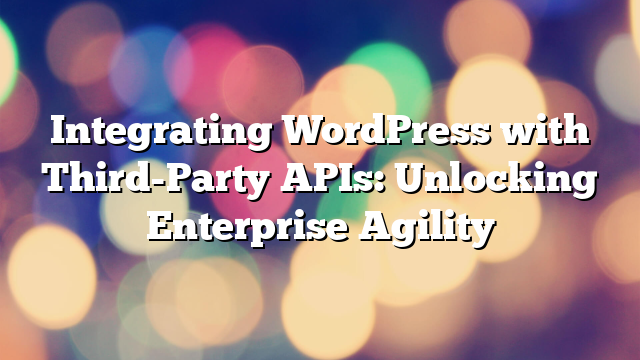
Why API Integration Matters in Enterprise WordPress Projects
In today’s digital landscape, enterprises rely on a multitude of systems—CRMs, ERPs, marketing platforms, analytics tools, and more. Seamlessly integrating these platforms with your WordPress website is essential for delivering a cohesive and data-driven user experience. WordPress, with its powerful REST API and flexible PHP foundation, is an ideal candidate for complex third-party API integrations.
Common Enterprise Use Cases for API Integration
Enterprises often connect WordPress to services like Salesforce, HubSpot, Stripe, Google Analytics, and various internal systems. Whether it’s syncing leads from a contact form to a CRM, fetching product data from an ERP, or displaying personalized content based on user data, API integration enhances automation and efficiency at scale.
REST API: The Backbone of Modern WordPress Integration
WordPress comes with a built-in REST API, enabling developers to create, read, update, and delete content using simple HTTP requests. This API-first architecture allows WordPress to serve as either a data source or a consumer, making it easy to interact with third-party services and external applications.
Custom PHP Integrations for Complex Workflows
While REST APIs are widely used, enterprises often require deeper, more customized integrations. WordPress’s PHP-based architecture allows developers to write tailored logic for handling authentication, data transformation, and error management. These custom solutions ensure stability, security, and performance even under high load conditions.
Securing API Connections
Enterprise-grade integrations require a strong focus on security. From using secure authentication methods like OAuth2 and API keys to implementing encryption and rate limiting, WordPress developers must build robust middleware layers. Logging, auditing, and monitoring are also essential for identifying potential issues in real time.
Real-Time vs. Scheduled Data Syncing
Depending on the business need, WordPress can handle real-time API interactions (e.g., displaying live stock availability) or scheduled syncing (e.g., updating a catalog every 6 hours). Tools like WP Cron or custom scheduled jobs provide flexibility in how and when data is fetched or sent between systems.
Improving Performance Through Caching and Optimization
APIs can be resource-intensive, especially when dealing with high-traffic enterprise sites. WordPress developers often implement smart caching strategies, such as storing API responses in the database or using transient APIs to reduce external calls. This ensures both speed and resilience.
Case Study: Custom API Integration at Scale
Imagine a multinational brand using WordPress to power its website while pulling live data from multiple regional ERPs. With custom API endpoints, caching, and user role management, the site displays personalized offers, up-to-date inventory, and localized pricing—all while maintaining enterprise security standards.
Conclusion
Integrating third-party APIs into WordPress transforms your site from a content platform into a fully connected digital hub. With the right strategy and development approach, enterprises can centralize data, improve operational efficiency, and deliver powerful, real-time experiences to users worldwide.
Looking to build robust API integrations with WordPress? Discover our enterprise solutions or request a consultation today.



