Leveraging WordPress for Internal Tools: How Enterprises Streamline Operations with Custom Dashboards
11.05.2025
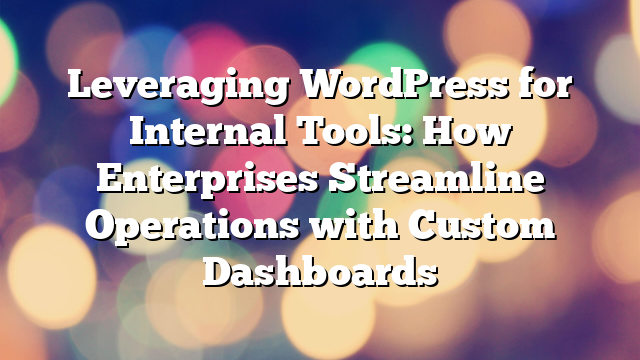
When most businesses think of WordPress, they associate it with blogs, websites, and content marketing. However, enterprises are now discovering a new, powerful use case for the platform—developing internal tools and dashboards. By extending WordPress beyond its traditional role, companies can improve operational efficiency, data visibility, and team collaboration using a familiar, flexible interface.
WordPress as an Internal Platform: A Hidden Opportunity
Enterprises already have teams trained to use WordPress. Its intuitive interface, robust user management, and plugin ecosystem make it an ideal candidate for building internal solutions—without introducing new software and training requirements. From project management dashboards to HR portals and client reporting interfaces, WordPress is surprisingly adaptable.
Top Internal Use Cases for WordPress
- Employee Portals: Create customized internal dashboards with leave requests, calendars, announcements, and training materials.
- Client Portals: Provide secure logins where clients can view invoices, project progress, documents, and reports.
- Data Dashboards: Integrate with CRMs, Google Analytics, or custom APIs to visualize real-time business KPIs in one centralized place.
- Task and Project Tracking: Use custom post types to manage tasks, statuses, and deadlines across departments.
Advantages of Using WordPress for Internal Tools
- Rapid Deployment: Launch custom tools in weeks, not months.
- Cost-Efficient: Avoid expensive licensing fees from proprietary software.
- User Familiarity: Staff already trained on WordPress face minimal learning curves.
- Role-Based Access: Built-in user roles make it easy to restrict or allow access to different parts of the dashboard.
Custom Post Types and ACF: The Secret to Structured Data
WordPress Custom Post Types (CPTs) paired with the Advanced Custom Fields (ACF) plugin allow developers to create highly customized data structures. For example, you can build a custom “Support Ticket” post type with fields for status, priority, and assigned technician—all easily editable from the admin panel.
Integration with Third-Party Systems
With WordPress REST API, enterprises can connect their internal dashboards to any external system: CRM platforms like Salesforce, email tools like Mailchimp, or databases via custom endpoints. This makes WordPress a central control hub for disparate tools across departments.
Security for Internal Applications
While WordPress is exposed on the public web for websites, internal tools can be hosted behind VPNs, intranets, or firewalls. Additionally, using plugins like Two-Factor Authentication (2FA) and IP whitelisting ensures that sensitive data remains protected.
Real-World Example: A Custom Sales Tracker
One enterprise used WordPress to build a sales tracker that syncs with their CRM, visualizes daily targets via charts, and allows regional managers to submit reports directly through the admin panel. With automated email notifications and real-time updates, the dashboard improved sales accountability across the organization.
Future-Proof with WordPress and REST APIs
Thanks to its API-first approach, your internal tools can evolve over time—integrating AI assistants, connecting to mobile apps, or expanding across global offices. WordPress’s modular design makes it easy to scale as enterprise needs grow.
Build Your Internal System with Enterprise WordPress Experts
Whether you need an HR dashboard, reporting tool, or custom CRM panel, Vipe Studio can help you turn WordPress into an enterprise-grade internal application. Request a consultation today to explore how WordPress can optimize your internal operations.



