Leveraging WordPress Multisite for Enterprise Content Management
13.10.2024
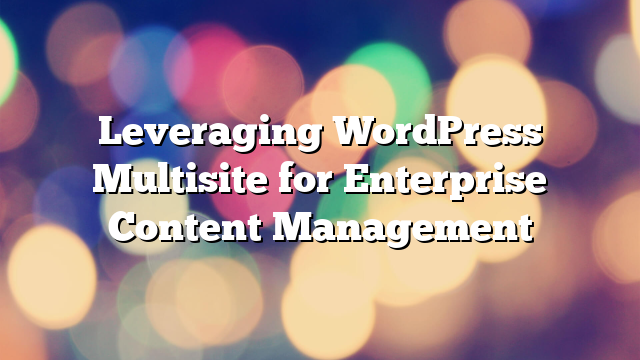
Managing content across multiple websites can be a complex task for enterprises, especially when each site needs to maintain consistency in branding, performance, and functionality. Fortunately, WordPress Multisite offers a powerful solution for enterprises looking to streamline content management and centralize control over multiple websites. In this article, we’ll explore how WordPress Multisite can be leveraged for enterprise content management and why it’s an essential tool for businesses operating at scale.
What is WordPress Multisite?
WordPress Multisite is a feature within WordPress that allows you to run multiple websites from a single WordPress installation. Rather than managing separate WordPress installations for each site, Multisite enables enterprises to create and manage an entire network of websites under one centralized system. Each site within the network operates independently but shares the same WordPress core files, themes, and plugins, making it easier to maintain consistency and streamline updates across the network.
Key Benefits of WordPress Multisite for Enterprises
For enterprises managing multiple websites, WordPress Multisite offers several advantages that make it a powerful tool for content management:
1. Centralized Management of Multiple Sites
One of the primary benefits of WordPress Multisite is its ability to centralize the management of multiple websites. Enterprises can control all their websites from a single WordPress dashboard, making it easier to oversee content updates, manage users, and apply global changes across the network. This centralized approach simplifies administrative tasks, such as plugin updates and security patches, as changes can be rolled out across all sites simultaneously.
For enterprises with multiple departments, brands, or regions, WordPress Multisite offers an efficient way to maintain consistent content and design standards across all websites, while still allowing each site to have its own unique content and features.
2. Consistent Branding and User Experience
Maintaining a consistent brand identity across all digital properties is essential for enterprises. WordPress Multisite makes it easy to enforce brand guidelines by allowing businesses to apply global themes, templates, and design elements across all sites in the network. This ensures that each site delivers a uniform user experience while still enabling localized or customized content for different regions, languages, or business units.
Enterprises can also control which themes and plugins are available to site administrators within the network, ensuring that each site adheres to corporate standards without the risk of unauthorized changes.
3. Streamlined Content Management and Collaboration
Enterprises often have large teams working on content creation, editing, and publishing. WordPress Multisite simplifies collaboration by allowing administrators to manage user roles and permissions across all sites. For example, content creators and editors can be given access to specific sites within the network, while administrators maintain control over the entire network.
This multi-tiered permission structure is particularly useful for large organizations that need to delegate content management responsibilities while retaining overall control. Editors can focus on their assigned sites, while the enterprise maintains oversight over branding, performance, and security.
4. Improved Security and Updates
Security is a major concern for enterprises, especially those managing multiple websites. WordPress Multisite offers enhanced security features by allowing enterprises to centralize updates and apply them across all sites at once. Whether it’s updating plugins, themes, or the WordPress core itself, Multisite ensures that all websites remain secure and up-to-date.
Additionally, security plugins and monitoring tools can be applied across the entire network, providing a unified security strategy for all sites. Enterprises can implement custom security policies, such as two-factor authentication or role-based access control, to ensure that all sites adhere to the same security protocols.
5. Cost Efficiency and Reduced Resource Usage
By consolidating multiple websites into a single WordPress installation, enterprises can significantly reduce hosting and maintenance costs. Instead of running separate hosting environments for each site, WordPress Multisite allows businesses to share resources such as server space, databases, and bandwidth, resulting in cost savings.
This centralized setup also reduces the need for duplicate plugins, themes, and administrative overhead, making it more cost-effective to manage a large network of sites. Enterprises can allocate resources more efficiently, ensuring that each site performs optimally without unnecessary duplication of efforts.
6. Multi-Language and Localization Support
For global enterprises, managing content in multiple languages can be a challenge. WordPress Multisite makes it easier to handle multilingual websites by allowing businesses to create a separate site for each language within the network. Each site can be customized with localized content, language settings, and user experiences while maintaining overall brand consistency.
In addition to supporting multi-language content, WordPress Multisite also enables businesses to tailor sites for different regions or countries, ensuring that each site meets the specific needs of its audience. This flexibility is critical for enterprises with a global presence, as it allows them to deliver localized content without the complexity of managing separate installations.
Use Cases for WordPress Multisite in Enterprises
Enterprises in various industries can benefit from WordPress Multisite. Here are some common use cases:
1. Corporate Websites with Multiple Brands
Enterprises that manage multiple brands under one umbrella can use WordPress Multisite to create individual sites for each brand while maintaining centralized control. For example, a corporation that owns several subsidiary companies can create separate sites for each subsidiary, allowing them to manage branding, content, and user experiences independently while sharing the same core WordPress setup.
2. Franchise or Multi-Location Businesses
Franchise businesses or companies with multiple locations can use WordPress Multisite to create individual sites for each location. Each site can be customized with local content, contact information, and services, while the parent company maintains control over global branding and functionality.
3. Universities and Educational Institutions
Universities and educational institutions often have multiple departments, schools, or campuses that require their own websites. WordPress Multisite allows institutions to create individual sites for each department or school while centralizing content management, user roles, and updates.
4. Government Agencies
Government agencies that manage multiple programs or initiatives can use WordPress Multisite to create separate sites for each initiative while maintaining a consistent user experience across all digital properties. This ensures that each program has its own website with customized content, while the agency retains overall control and ensures compliance with security and accessibility standards.
Challenges of Using WordPress Multisite
While WordPress Multisite offers many benefits for enterprises, there are also some challenges to consider:
- Complexity: Managing a WordPress Multisite network requires a higher level of technical expertise compared to a single WordPress installation. Enterprises need to ensure they have the necessary resources to manage updates, security, and performance across the network.
- Plugin and Theme Compatibility: Not all WordPress plugins and themes are compatible with Multisite. Enterprises need to carefully select plugins and themes that support Multisite functionality to avoid compatibility issues.
- Server Resources: While Multisite can be more efficient than running separate WordPress installations, large networks may require more server resources to handle the increased traffic and data load.
Conclusion
WordPress Multisite is a powerful tool for enterprises looking to streamline content management and improve efficiency across multiple websites. By centralizing control, ensuring consistent branding, and supporting multi-language and localized content, Multisite enables businesses to scale their digital presence with ease.
If your enterprise is ready to implement WordPress Multisite for content management, contact AllWebDev to learn how we can help you build a scalable and efficient Multisite network tailored to your needs.



