Maximizing Enterprise Website Performance with Next.js and WordPress
24.11.2024
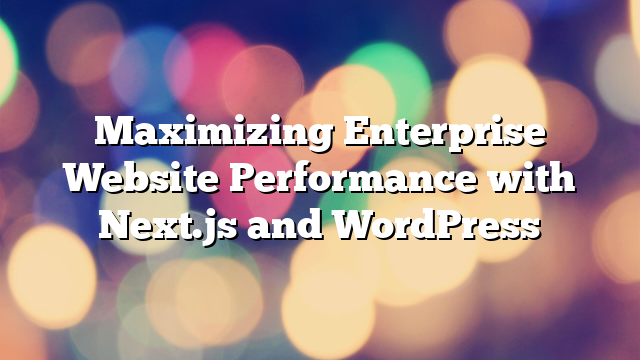
In today’s competitive digital landscape, website performance plays a crucial role in user engagement, SEO rankings, and overall business success. Enterprises need solutions that combine robust content management with high-speed performance and scalability. The integration of Next.js and WordPress delivers exactly that—a powerful stack that merges the flexibility of WordPress with the speed and modern capabilities of Next.js. In this article, we’ll explore how this combination empowers enterprises to achieve unmatched website performance.
Why Performance Matters for Enterprise Websites
Website performance directly impacts user experience and business outcomes. Studies show that even a one-second delay in page load time can lead to significant drops in user engagement and conversions. For enterprises, this is especially critical as they cater to high traffic volumes and complex user interactions.
Fast-loading websites also benefit from improved search engine rankings, as Google considers speed a key factor in its algorithm. By integrating Next.js with WordPress, enterprises can create websites that deliver lightning-fast performance while retaining the robust content management capabilities of WordPress.
What is Next.js?
Next.js is a modern React-based framework that enables developers to build high-performance web applications. Known for its server-side rendering (SSR), static site generation (SSG), and API routes, Next.js is ideal for creating fast and scalable front-end solutions. Its ability to pre-render pages at build time or on the server ensures faster page loads and better user experiences.
How Next.js and WordPress Work Together
In a Next.js and WordPress setup, WordPress acts as the headless CMS, managing content creation and storage. Next.js, on the other hand, handles the front-end, fetching data from WordPress via REST API or GraphQL. This decoupled architecture offers unparalleled flexibility and performance benefits.
Key Benefits of Next.js and WordPress for Enterprises
1. Superior Performance
Next.js optimizes performance through features like static site generation and server-side rendering. These techniques ensure that content is delivered to users faster, reducing bounce rates and improving engagement. Enterprises can handle high traffic volumes without compromising speed.
2. Enhanced SEO
SEO is critical for enterprise websites, and Next.js excels in this area. Its ability to generate pre-rendered pages ensures search engine crawlers can easily index content, improving rankings. Paired with WordPress’s SEO plugins, enterprises can achieve optimal visibility on search engines.
3. Scalability
Enterprises often experience fluctuating traffic levels. Next.js enables seamless scalability by leveraging static site generation and serverless architecture. Whether handling spikes in traffic or expanding to new markets, the Next.js-WordPress combination can adapt effortlessly.
4. Customizable Front-End
With Next.js, enterprises have the freedom to build fully customized user interfaces. Unlike traditional WordPress themes, Next.js allows for advanced animations, dynamic content, and personalized user experiences that align with enterprise branding.
5. Future-Proof Architecture
The decoupled nature of Next.js and WordPress ensures a future-proof solution. Enterprises can update or replace components independently, allowing them to adapt to emerging technologies and trends without overhauling their entire website.
Challenges to Consider
1. Development Complexity
Integrating Next.js with WordPress requires advanced technical expertise. Enterprises must invest in skilled developers to build and maintain the architecture effectively.
2. Initial Costs
While the long-term benefits outweigh the costs, the initial investment in setting up a Next.js-WordPress solution can be higher than traditional WordPress websites. However, the performance and scalability gains justify the expenditure.
3. Dependency on APIs
The performance of a Next.js and WordPress setup relies heavily on APIs. Enterprises must ensure their APIs are optimized and secure to avoid potential bottlenecks or vulnerabilities.
Best Practices for Next.js and WordPress Integration
1. Optimize API Calls
Minimize redundant API requests and use caching techniques to improve performance. Tools like GraphQL can streamline data fetching, reducing latency.
2. Leverage Static Site Generation
Use static site generation for pages with infrequently updated content. This ensures faster load times and reduces server load, enhancing scalability.
3. Invest in a Reliable Hosting Provider
Choose a hosting provider that supports both WordPress and Next.js deployments. Platforms like Vercel or AWS offer robust solutions for hosting Next.js applications.
4. Monitor and Optimize Continuously
Regularly monitor website performance using tools like Lighthouse or Google Analytics. Address performance issues promptly to maintain optimal user experiences.
5. Implement Strong Security Measures
Protect APIs and servers with robust security protocols. Use HTTPS, token-based authentication, and regular security audits to safeguard enterprise data.
Conclusion
The integration of Next.js and WordPress is a transformative solution for enterprises seeking to maximize website performance and scalability. By combining WordPress’s robust CMS capabilities with Next.js’s modern front-end framework, businesses can deliver fast, engaging, and future-ready digital experiences. Although the initial setup requires careful planning and investment, the long-term benefits make it a worthy choice for enterprises aiming to stay ahead in the digital landscape.
Ready to take your enterprise website to the next level? Contact AllWebDev to explore how Next.js and WordPress can revolutionize your digital presence.



