Maximizing WordPress Security for Enterprise Websites
26.10.2024
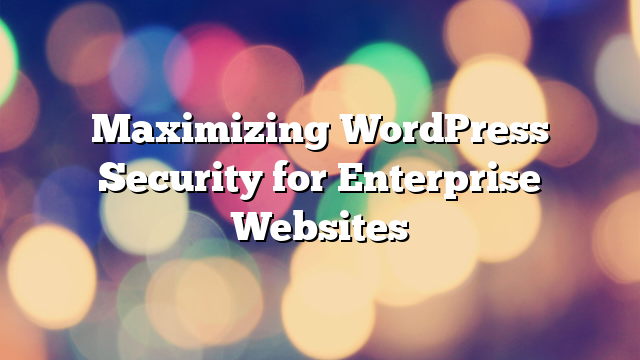
Enterprise websites face a growing number of security threats, ranging from brute force attacks to malware injections and data breaches. Given WordPress’s popularity as a content management system (CMS), it has become a prime target for hackers. For enterprises, protecting sensitive customer information, intellectual property, and maintaining business continuity is paramount. In this article, we’ll explore the best practices and strategies for maximizing WordPress security to safeguard enterprise websites against potential threats.
Understanding Enterprise-Level WordPress Security Challenges
Enterprise websites often handle large amounts of sensitive data, including customer information, financial transactions, and internal communications. As a result, they face a higher risk of being targeted by cyberattacks. Moreover, enterprises typically have complex site architectures, with numerous user roles, plugins, and custom integrations, all of which can create potential vulnerabilities if not properly secured.
Common security threats that enterprise WordPress websites may face include:
- Brute force attacks: Automated bots attempt to guess login credentials by submitting numerous username and password combinations.
- SQL injections: Attackers inject malicious SQL code into web forms or URLs to gain access to the website’s database.
- Cross-site scripting (XSS): Malicious scripts are injected into trusted websites, enabling attackers to steal data or hijack user sessions.
- Malware infections: Malicious software is installed on the website, which can lead to data theft, defacement, or site blacklisting.
- Denial of Service (DoS) attacks: Overloading the website’s server with traffic, causing downtime and interrupting normal operations.
Key Security Strategies for Enterprise WordPress Websites
1. Choose a Secure Hosting Provider
The foundation of any secure WordPress site is a reliable hosting provider that offers enterprise-level security features. Managed WordPress hosting providers, such as WP Engine, Kinsta, and SiteGround, offer built-in security measures, including firewalls, malware scanning, automated backups, and DDoS protection. Additionally, these hosting providers often keep their server environments up to date with the latest security patches.
For enterprises seeking full control over their hosting environment, cloud-based platforms like AWS, Google Cloud, or Microsoft Azure can offer customizable security configurations, but these will require more technical oversight and maintenance.
2. Implement Strong Login Security
Brute force attacks are one of the most common methods used to target WordPress websites. To mitigate this risk, enterprises should enforce strong login security practices. These include:
- Enforcing strong passwords: Require all users to create passwords that are complex, with a combination of uppercase and lowercase letters, numbers, and symbols.
- Two-factor authentication (2FA): Add an extra layer of security by requiring users to verify their identity using a secondary method, such as a one-time code sent via SMS or email.
- Limiting login attempts: Use a plugin like WP Limit Login Attempts to restrict the number of login attempts a user can make before being temporarily locked out.
- Disabling the default “admin” username: Hackers often target the default “admin” username. Create a unique admin username and delete the default one.
3. Keep WordPress, Themes, and Plugins Up to Date
Outdated software is one of the biggest security risks for enterprise websites. WordPress regularly releases updates that patch security vulnerabilities and introduce new features. Enterprises must ensure that they are running the latest version of WordPress, as well as keeping all plugins and themes up to date.
For enterprises with large, complex websites, updating software can be a time-consuming process, particularly if there are custom integrations involved. Consider using a staging environment to test updates before deploying them to the live site, ensuring compatibility and stability.
4. Use Security Plugins for Enterprise Protection
WordPress offers a wide range of security plugins designed to enhance the protection of your website. Some of the top security plugins for enterprise WordPress websites include:
- Wordfence Security: Provides a comprehensive suite of security tools, including firewall protection, malware scanning, and login security.
- Sucuri Security: Offers malware detection, blacklist monitoring, and firewall services to block attacks before they reach your site.
- iThemes Security Pro: Includes advanced security features such as two-factor authentication, file change detection, and brute force protection.
These plugins offer enterprise-grade security features and can help automate many security processes, such as regular scans and vulnerability checks.
5. Secure Your WordPress Database
The WordPress database stores all of your website’s content, user information, and settings. Securing it is crucial for protecting your site from SQL injection attacks and other database exploits. Key steps for securing your WordPress database include:
- Changing the default table prefix: By default, WordPress uses the “wp_” prefix for database tables, making it an easy target for hackers. Changing this prefix can add an extra layer of protection.
- Limiting database access: Restrict access to your database by ensuring that only authorized users and applications can interact with it. Use strong passwords and avoid giving full access to all users.
- Regularly backing up your database: In the event of a breach or data loss, having regular backups ensures that you can restore your website quickly and minimize downtime. Use plugins like UpdraftPlus or BackupBuddy to automate backups.
6. Secure File Permissions and Directories
Incorrect file permissions can leave your website vulnerable to hackers who can modify or delete important files. Set proper file permissions to restrict access to sensitive files and directories. For most WordPress installations, the recommended permissions are:
- Files should have 644 or 640 permissions.
- Directories should have 755 or 750 permissions.
- wp-config.php should have 440 or 400 permissions to prevent unauthorized access to your configuration file.
Additionally, disable directory browsing by adding the following line to your .htaccess file:
Options -Indexes
This prevents users from seeing a list of files in your directories, reducing the risk of exposing sensitive information.
7. Regularly Monitor and Audit Your Website
Proactive monitoring and auditing are essential for detecting security threats before they cause significant damage. Set up alerts and notifications for suspicious activity, such as multiple failed login attempts or file changes. Security plugins like Wordfence and Sucuri offer real-time monitoring tools that can notify you of potential threats.
In addition, perform regular security audits to ensure that your website is following best practices. These audits should cover user access, file permissions, database security, and software updates.
Conclusion
Securing an enterprise WordPress website requires a multi-layered approach that involves everything from selecting a secure hosting provider to enforcing strong login practices and using robust security plugins. By implementing these best practices, enterprises can protect their websites from the growing number of cyber threats and ensure that their data and users remain safe.
If you’re looking for expert help in securing your WordPress website, contact AllWebDev for enterprise-grade security solutions tailored to your business needs.



