Optimizing API Integration in Enterprise WordPress Projects
17.01.2025
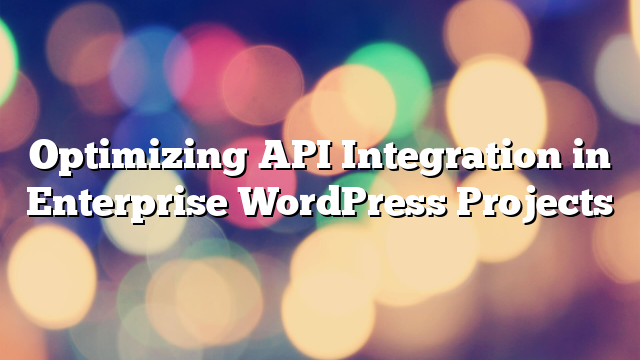
In today’s fast-paced digital landscape, enterprise businesses rely on seamless communication between different systems to enhance operations and deliver superior customer experiences. API integration in WordPress has become an indispensable part of modern enterprise projects, enabling businesses to connect their websites to third-party services, applications, and platforms. In this article, we’ll explore how to optimize API integration in enterprise WordPress projects for maximum efficiency and scalability.
1. Understanding the Role of APIs in WordPress
APIs (Application Programming Interfaces) act as a bridge that allows WordPress to interact with external services or applications. By integrating APIs, enterprises can unlock powerful functionalities, such as:
- Syncing data with CRMs like Salesforce or HubSpot
- Connecting with payment gateways for secure transactions
- Fetching real-time data from external sources
- Enabling advanced marketing automation tools
These integrations are essential for enterprises aiming to build a cohesive digital ecosystem.
2. Choosing the Right API for Your Project
Not all APIs are created equal, and selecting the right one is critical for success. When evaluating APIs, consider the following:
- Documentation Quality: Look for APIs with comprehensive and clear documentation.
- Scalability: Ensure the API can handle the scale of your enterprise operations.
- Security: Check for robust security measures, such as token-based authentication or OAuth.
- Performance: Opt for APIs known for low latency and high uptime.
Making the right choice will streamline integration and reduce potential roadblocks.
3. Using REST and GraphQL APIs in WordPress
WordPress supports both REST and GraphQL APIs, giving developers the flexibility to choose the best approach based on project requirements:
- REST API: A traditional and widely supported API that uses HTTP requests to fetch or manipulate data. It’s ideal for straightforward integrations and backward compatibility.
- GraphQL API: A more modern approach that allows clients to specify exactly what data they need. GraphQL reduces over-fetching and under-fetching, making it more efficient for complex queries.
Both options can be tailored to meet specific enterprise needs, offering versatility in development.
4. Ensuring Secure API Integration
Security is paramount when integrating APIs into an enterprise WordPress project. Implement the following practices to safeguard your system:
- Use HTTPS to encrypt data in transit.
- Implement authentication methods such as API keys, OAuth, or JWT.
- Restrict access to endpoints based on roles and permissions.
- Validate and sanitize API requests to prevent malicious inputs.
These measures help protect sensitive data and maintain the integrity of your website.
5. Optimizing API Performance
API performance directly impacts user experience, especially in enterprise projects. To optimize performance:
- Leverage caching to store frequently accessed data locally.
- Batch API requests to minimize network calls.
- Use pagination to manage large datasets effectively.
- Monitor API usage with analytics tools to identify bottlenecks.
Proactive performance management ensures smooth and efficient operations.
6. Testing and Monitoring API Integrations
Thorough testing is crucial for successful API integration. Use tools like Postman or Insomnia to test API endpoints and workflows. Additionally, implement monitoring solutions to track API performance and uptime.
Regular testing and monitoring help identify issues early, reducing downtime and maintaining reliability.
7. Common Use Cases for API Integration in WordPress
API integration opens up endless possibilities for enterprise WordPress projects. Common use cases include:
- E-commerce: Integrating with payment gateways, inventory systems, and shipping providers.
- Marketing Automation: Connecting to platforms like Mailchimp or Marketo for personalized campaigns.
- Data Visualization: Displaying real-time analytics or reports using external APIs.
- Third-Party Services: Syncing data with CRMs, ERPs, or other enterprise tools.
These integrations help enterprises achieve operational efficiency and enhanced user experiences.
Conclusion
API integration is a cornerstone of modern enterprise WordPress projects, offering enhanced functionality, streamlined workflows, and superior user experiences. By selecting the right APIs, implementing secure practices, and optimizing performance, businesses can unlock the full potential of their WordPress websites.
Looking to integrate APIs into your enterprise WordPress project? Contact us today at AllWebDev to learn how we can help you build scalable, secure, and feature-rich solutions tailored to your needs.



