Optimizing Enterprise WordPress with GraphQL and Custom API Endpoints
22.04.2025
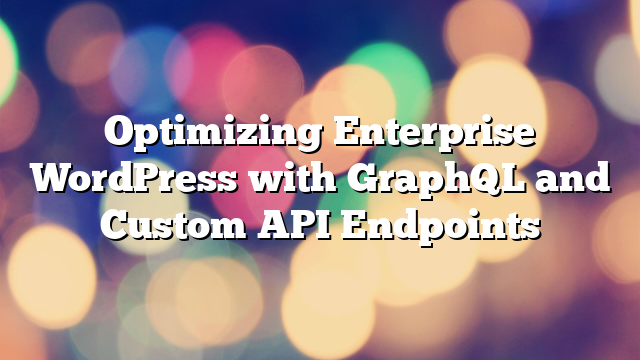
As modern web applications continue to evolve, the need for efficient data delivery and powerful integrations has become a top priority for enterprise-grade websites. WordPress, often perceived as a blogging platform, has matured into a robust CMS capable of supporting enterprise infrastructure. One significant upgrade in this transformation is the use of GraphQL and custom REST API endpoints to create seamless, fast, and scalable integrations.
Why Enterprises Are Shifting Towards API-Driven Architectures
Traditional WordPress installations rely on server-rendered PHP templates. However, this setup doesn’t scale well with complex, multi-platform integrations. Enterprises now demand a headless approach, where the backend is decoupled from the frontend, allowing for improved flexibility, performance, and omnichannel content delivery. GraphQL and REST APIs make this possible by enabling precise data queries and streamlined communication between services.
What is GraphQL and How Does It Fit into WordPress?
GraphQL is a query language developed by Facebook that allows clients to request exactly the data they need—no more, no less. This is especially useful for enterprise WordPress applications that need to feed multiple frontends such as mobile apps, Next.js web apps, or digital kiosks. Using plugins like WPGraphQL, developers can expose WordPress data in a structured and efficient way that works seamlessly with modern frameworks.
Building Custom REST API Endpoints in WordPress
While WordPress comes with a powerful REST API out of the box, enterprises often need tailored data structures or advanced filtering capabilities. Creating custom REST endpoints allows developers to build APIs that perfectly match the application’s requirements, increasing performance and reducing complexity in frontend logic.
With custom endpoints, teams can:
- Expose only the necessary data for each application
- Integrate with external CRM or ERP systems
- Enforce advanced permission rules and authentication protocols
Use Case: Next.js + GraphQL + WordPress
One of the most common enterprise stacks today combines WordPress as a headless CMS with a frontend built in Next.js. By using GraphQL, data is fetched at build time or runtime with precision, reducing the load on the server and boosting user experience with near-instant page loads. This setup empowers marketing teams to continue using WordPress while developers enjoy the benefits of modern JavaScript tooling.
Security and Performance Considerations
When building custom APIs or using GraphQL, it’s vital to secure endpoints with authentication layers such as JWT or OAuth. Additionally, implementing caching strategies like Redis or CDN-based edge caching ensures performance at scale. Always validate and sanitize data to prevent injection attacks and follow WordPress coding standards for extensibility and stability.
Conclusion
Enterprise websites built on WordPress no longer have to settle for monolithic architectures. With the rise of GraphQL and custom APIs, developers can build flexible, scalable, and high-performing platforms tailored for business needs. This API-first approach transforms WordPress from a content manager into a powerful data hub for the entire digital ecosystem.
Need help implementing an API-driven WordPress architecture? AllWebDev.com specializes in enterprise WordPress development and API integration. Let’s discuss your project—contact us today.



