Optimizing WordPress for Enterprise Websites: Key Strategies for Performance and Scalability
04.05.2025
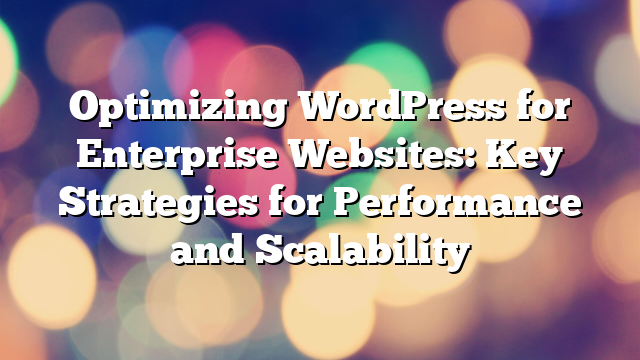
As enterprises increasingly rely on digital platforms to drive their business, having a robust and scalable website has become crucial. WordPress, as one of the most popular content management systems (CMS), offers the flexibility and power that enterprises need to manage large-scale websites. However, when handling complex business requirements, scaling WordPress can become challenging. This article will explore key strategies to optimize WordPress for enterprise-level websites, ensuring high performance, scalability, and a seamless user experience.
The Need for Optimization in Enterprise WordPress Websites
Enterprise websites often handle large volumes of traffic, extensive content, and numerous users interacting with the site simultaneously. Without proper optimization, WordPress sites can become slow, inefficient, and prone to security issues. To meet these demands, enterprises must implement a series of optimization techniques across various areas of their WordPress installation, from the server configuration to the theme and plugin management.
Key Strategies for Optimizing WordPress for Enterprise Websites
Optimizing WordPress for an enterprise environment involves several layers of improvements. Below are the key strategies that can ensure your WordPress website performs well even under heavy traffic and large-scale usage:
1. Choose the Right Hosting Solution
The foundation of any well-performing WordPress site is reliable hosting. For enterprise websites, shared hosting is usually insufficient. Opt for scalable solutions such as:
- Dedicated Servers: For the highest level of performance, dedicated servers provide full control over your hosting environment, ensuring resources aren’t shared with other websites.
- Managed WordPress Hosting: Managed hosting services like Kinsta or WP Engine are optimized specifically for WordPress, providing automatic updates, backups, and enhanced security.
- Cloud Hosting: Cloud-based services like AWS or Google Cloud offer scalability, where resources can be adjusted as needed, providing flexibility to handle spikes in traffic.
2. Use a Content Delivery Network (CDN)
A Content Delivery Network (CDN) is crucial for enhancing the performance of your WordPress website, especially for global enterprise sites. CDNs cache static content like images, JavaScript, and CSS files on servers worldwide. This reduces latency by delivering content from the server closest to the user’s location, which leads to faster load times.
Popular CDNs like Cloudflare and Akamai can improve your website’s speed, reduce bandwidth costs, and provide security benefits by mitigating DDoS attacks.
3. Optimize Your WordPress Database
The WordPress database can become bloated over time, especially for large-scale websites with numerous posts, pages, and media files. Regular database optimization is necessary to keep your website performing well. Key techniques include:
- Cleaning Up Post Revisions: WordPress automatically saves multiple revisions of a post, which can increase the database size. Limiting the number of revisions or using plugins like WP-Optimize can help reduce database bloat.
- Database Indexing: Proper indexing of database tables can significantly speed up query execution, improving the overall performance of your website.
- Database Caching: Implementing caching for frequently used queries can prevent unnecessary database load, making pages load faster for users.
4. Optimize Images and Media Files
Large image files are one of the most common causes of slow WordPress websites. Compressing and optimizing images can significantly reduce page load times and bandwidth usage. Some techniques include:
- Image Compression: Tools like ShortPixel and Smush can automatically compress and optimize images without sacrificing quality, improving loading speeds.
- Responsive Images: Ensure that images are responsive and load correctly on all screen sizes. This can be achieved using the “srcset” attribute in HTML or through WordPress settings.
- Lazy Loading: Lazy loading ensures that images only load when they enter the user’s viewport. This reduces initial page load time, especially for pages with many images.
5. Leverage Caching and Caching Plugins
Implementing caching is one of the most effective ways to boost the performance of a WordPress website. Caching stores a static version of the page so that subsequent visitors can load the page faster. Several types of caching to consider include:
- Browser Caching: This allows a user’s browser to store static files locally, reducing load times on future visits.
- Page Caching: Full-page caching plugins like WP Rocket and W3 Total Cache can cache entire HTML pages, reducing server load and speeding up page rendering.
- Object Caching: Object caching stores database query results, reducing the need to query the database on each page load.
6. Optimize WordPress Themes and Plugins
The choice of theme and plugins plays a significant role in the performance of WordPress websites. To optimize them for enterprise use, consider the following tips:
- Choose Lightweight Themes: Avoid using bloated themes with excessive scripts and styles. Opt for minimal, fast-loading themes, or build a custom theme tailored to your enterprise needs.
- Minimize Plugin Usage: Only use essential plugins, as each plugin can add overhead. Regularly audit your plugin list and remove any unnecessary ones. Popular plugins for performance include Autoptimize and WP Rocket.
- Optimize JavaScript and CSS: Minify and defer the loading of JavaScript and CSS files to reduce render-blocking and improve page load speeds. Plugins like Autoptimize can automate this process.
7. Implement Strong Security Measures
Security is a top priority for enterprise websites, especially considering the large amounts of sensitive data and traffic they handle. Implementing robust security measures is vital to protect your website from attacks that could impact performance:
- Use SSL Certificates: SSL ensures secure communication between the user’s browser and your server, encrypting sensitive data and improving SEO.
- Install Security Plugins: Plugins like Wordfence and Sucuri provide firewall protection and malware scanning to keep your website safe from potential threats.
- Limit Login Attempts: Prevent brute-force attacks by limiting login attempts with plugins like Limit Login Attempts Reloaded.
Conclusion: Building a Future-Proof Enterprise Website with WordPress
Optimizing WordPress for enterprise-level websites requires a combination of careful planning, strategic decision-making, and a focus on both performance and scalability. By leveraging powerful hosting solutions, implementing effective caching, optimizing the WordPress database, and securing the site, enterprises can ensure that their websites are fast, secure, and ready to handle growth. Whether you are running a high-traffic blog, a complex corporate website, or a large-scale eCommerce store, these optimization strategies will allow you to create a WordPress site that performs at its best in an enterprise environment.
For expert help with optimizing your enterprise WordPress website, reach out to Vipe Studio. Our team of specialists can provide tailored solutions to meet your business needs, ensuring optimal performance and scalability.



