Optimizing WordPress Performance for Enterprise Websites
10.11.2024
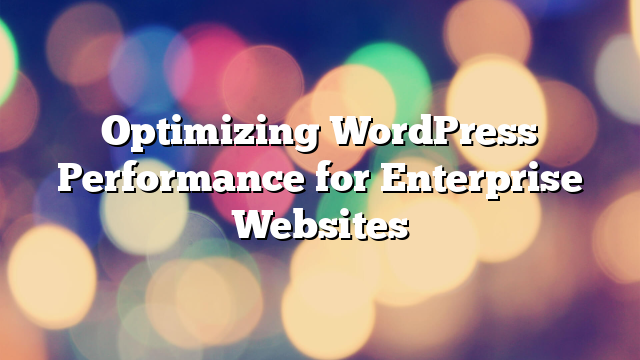
WordPress is one of the most popular content management systems (CMS) used to build websites, ranging from personal blogs to large-scale enterprise applications. However, with great popularity comes great responsibility—enterprise websites built on WordPress must be optimized for high performance to meet the demands of users, search engines, and business operations. This article explores best practices for optimizing the performance of WordPress enterprise websites to ensure that they are fast, secure, and scalable, even under heavy traffic.
Why Performance Matters for Enterprise WordPress Websites
Performance is a key factor in user experience, search engine rankings, and overall business success. Slow websites can lead to high bounce rates, reduced conversion rates, and a poor reputation among users. For enterprises, performance issues can have a direct impact on revenue and brand perception. Optimizing WordPress for speed and efficiency is crucial to ensure that users have a positive experience, regardless of the type of device they are using or the volume of traffic the website is receiving.
Key Factors Affecting WordPress Performance
1. Hosting Environment
The hosting environment plays a vital role in the performance of your WordPress website. For enterprise-level websites, shared hosting simply won’t suffice. Instead, consider investing in high-performance solutions such as dedicated servers, cloud hosting, or managed WordPress hosting. These options provide better resources, faster server response times, and increased scalability. Managed WordPress hosting, in particular, offers specialized optimization for WordPress, which can improve speed and reduce the likelihood of performance bottlenecks.
2. Caching
Caching is one of the most effective ways to speed up your WordPress website. Caching stores static versions of dynamic content, reducing the need to generate the same content repeatedly for each visitor. There are several types of caching that can help improve WordPress performance, including:
- Page Caching: Stores the entire page’s HTML output to be served to users quickly without querying the database.
- Object Caching: Stores database query results, reducing the need to repeat expensive database queries.
- Browser Caching: Instructs visitors’ browsers to store certain elements (like images, stylesheets, and JavaScript) locally to reduce page load times on subsequent visits.
Using a caching plugin like W3 Total Cache or WP Super Cache can help implement these caching methods and significantly improve site performance.
3. Image Optimization
Images are often one of the largest elements on a web page and can drastically slow down page load times if they are not optimized properly. For enterprise WordPress websites that rely on high-quality images, optimization is essential. There are several ways to optimize images for performance:
- Compression: Reduce image file sizes without sacrificing too much quality. Tools like TinyPNG or ImageOptim can help with this.
- Lazy Loading: Implement lazy loading to only load images when they enter the viewport (visible area) of the browser, rather than loading them all at once when the page loads.
- Responsive Images: Serve images in different sizes based on the user’s device to ensure that mobile users don’t download unnecessarily large files.
Optimizing images ensures faster load times and improves the overall performance of your WordPress site.
4. Content Delivery Network (CDN)
For enterprise websites that serve global audiences, a Content Delivery Network (CDN) is an essential tool. A CDN distributes website content across multiple servers located in different geographical regions. When users visit your website, the content is delivered from the server closest to their location, reducing load times and latency. Popular CDN providers like Cloudflare, AWS CloudFront, and KeyCDN can be easily integrated with WordPress to ensure faster content delivery worldwide.
5. Minification and Combining Files
Minifying and combining CSS, JavaScript, and HTML files can reduce the number of requests the browser needs to make when loading a page. This not only improves load time but also reduces the overall size of the files that need to be downloaded. Several WordPress plugins, such as Autoptimize and WP Rocket, can automatically minify and combine these files for optimal performance. However, it’s essential to test these changes to ensure that they don’t interfere with the functionality of your website.
6. Database Optimization
As your WordPress website grows, so does your database. A large, unoptimized database can slow down site performance, especially on enterprise-level websites that generate a significant amount of content and user interactions. Regular database optimization can help keep your WordPress site running smoothly. Some ways to optimize your database include:
- Cleaning up post revisions: WordPress stores every revision of your posts, which can quickly bloat the database.
- Removing unused plugins and themes: These can accumulate unnecessary data in the database.
- Optimizing database tables: Use tools like WP-Optimize or phpMyAdmin to clean up and repair database tables.
By keeping your database lean and efficient, you can ensure that your WordPress website runs at peak performance.
Advanced WordPress Performance Optimization Techniques
1. Use a PHP Opcode Cache
PHP opcode caching is a performance optimization technique that stores precompiled bytecode of PHP scripts in memory. This reduces the need for the server to compile PHP scripts every time they are executed, leading to faster page loads. Popular PHP opcode caches like OPcache can be enabled on most WordPress hosting environments to improve performance.
2. Use HTTP/2 and Server-Side Improvements
HTTP/2 is a protocol that improves website performance by enabling multiplexing (sending multiple requests in parallel over a single connection). Enabling HTTP/2 on your server can significantly reduce page load times, especially on websites with multiple assets (e.g., images, scripts, styles). Additionally, server-side improvements like configuring proper server-side caching and compression (e.g., Gzip or Brotli) can enhance overall performance.
3. Implement Lazy Loading for Scripts
While lazy loading is typically used for images, you can also implement it for JavaScript files and other resources. By deferring the loading of non-essential scripts until after the main content has loaded, you can reduce the initial load time and improve the perceived speed of your WordPress site. Plugins like WP Rocket provide options to defer JavaScript loading, which can make a noticeable difference in site performance.
Monitoring and Maintaining WordPress Performance
1. Use Performance Monitoring Tools
After optimizing your WordPress website, it’s important to monitor its performance regularly. Tools like Google PageSpeed Insights, GTmetrix, and Pingdom can provide valuable insights into how your website is performing and where further improvements can be made. These tools give detailed reports on load times, resource usage, and other critical performance metrics, allowing you to make data-driven decisions for ongoing optimization.
2. Regular Updates and Maintenance
WordPress performance is not a one-time task—it requires ongoing maintenance. Regularly updating WordPress core, themes, and plugins ensures that your website stays secure, bug-free, and optimized. Additionally, clearing out unnecessary data, such as old plugin settings and cached files, can help maintain performance over time. Implementing a routine performance audit ensures that your site remains fast and reliable as it evolves.
Conclusion
For enterprise websites, WordPress performance optimization is a continuous process that requires a combination of best practices, tools, and techniques. From choosing the right hosting environment to implementing caching, optimizing images, and utilizing CDNs, these strategies can significantly enhance the speed and efficiency of your site. By regularly monitoring performance and maintaining best practices, enterprises can provide users with fast, reliable, and engaging experiences, which ultimately lead to higher conversion rates, better search engine rankings, and long-term success.
If you’re ready to take your WordPress website’s performance to the next level, contact AllWebDev for expert advice and solutions tailored to your enterprise’s needs.



