Streamlining Content Management with WordPress Multisite for Enterprises
19.01.2025
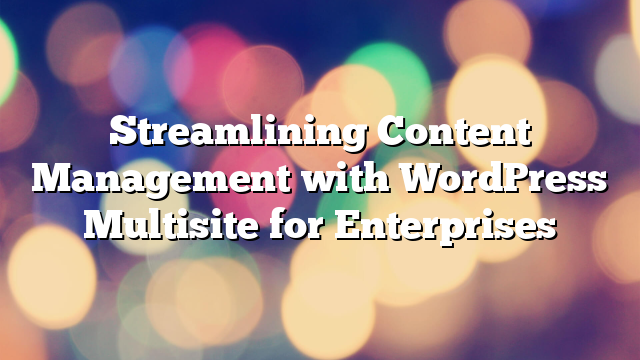
Managing multiple websites can be challenging for enterprises, especially when consistency, scalability, and efficiency are key requirements. WordPress Multisite offers an elegant solution, enabling businesses to manage multiple websites from a single dashboard. In this article, we’ll explore how enterprises can leverage WordPress Multisite for streamlined content management and operational efficiency.
1. What Is WordPress Multisite?
WordPress Multisite is a powerful feature that allows you to create and manage multiple websites within a single WordPress installation. Each site in the network can have its own unique content, theme, and settings while being centrally controlled. This structure is ideal for enterprises that manage multiple brands, regions, or departments.
2. Key Benefits of WordPress Multisite for Enterprises
WordPress Multisite offers several advantages for large-scale operations:
- Centralized Management: Administrators can oversee all websites from a single dashboard, reducing the need for separate logins and workflows.
- Consistent Branding: Easily deploy standardized themes and branding across all websites.
- Scalability: Add new sites to the network with minimal setup and resource requirements.
- Cost Efficiency: Save on hosting and maintenance costs by running multiple sites on a shared infrastructure.
- User Management: Assign roles and permissions across the network for streamlined collaboration.
3. Common Use Cases for WordPress Multisite
Enterprises across industries use WordPress Multisite for various purposes:
- Multi-Regional Websites: Create region-specific sites with localized content and language support.
- Franchise Networks: Provide individual websites for franchisees while maintaining centralized control.
- Corporate Departments: Manage department-specific sites under a unified platform.
- Educational Institutions: Host websites for different schools, programs, or campuses within a university.
These use cases demonstrate the versatility of WordPress Multisite in meeting enterprise needs.
4. Setting Up a WordPress Multisite Network
To set up a Multisite network, follow these steps:
- Install WordPress: Start with a standard WordPress installation on your hosting server.
- Enable Multisite: Modify the
wp-config.phpfile to activate Multisite functionality. - Configure the Network: Choose between subdomains (e.g., site.example.com) or subdirectories (e.g., example.com/site) for your network structure.
- Set Up Sites: Add individual sites to the network using the admin dashboard.
- Assign Themes and Plugins: Control which themes and plugins are available to individual sites.
This setup ensures your network is ready for streamlined management and expansion.
5. Optimizing Multisite Performance
Managing a large Multisite network requires careful optimization to ensure smooth performance:
- Use Caching: Implement caching solutions like object caching and page caching to reduce server load.
- Optimize the Database: Regularly clean and optimize the database to maintain fast query performance.
- Load Balancing: Distribute traffic across multiple servers for high-traffic networks.
- Monitor Resources: Use monitoring tools to track server performance and resource usage.
Proactive performance optimization ensures reliability and scalability.
6. Security Best Practices for Multisite Networks
Securing a Multisite network is essential for protecting enterprise data:
- Role-Based Access: Limit access to sensitive areas of the network based on user roles.
- Regular Updates: Keep WordPress core, themes, and plugins updated to the latest versions.
- SSL Encryption: Use SSL certificates to secure data transmitted across the network.
- Backup Solutions: Implement regular backups for disaster recovery.
These measures safeguard your network against potential threats.
7. Challenges and How to Overcome Them
While WordPress Multisite offers many benefits, it comes with its challenges:
- Plugin Compatibility: Not all plugins are optimized for Multisite. Choose plugins with Multisite support.
- Complex User Management: Large networks require clear role definitions and permissions.
- Resource Intensive: Multisite can demand significant server resources for larger networks. Opt for enterprise-grade hosting.
Addressing these challenges ensures your Multisite network operates smoothly.
Conclusion
WordPress Multisite is a game-changer for enterprises managing multiple websites. Its centralized management, scalability, and flexibility make it an ideal solution for streamlining content management and maintaining consistency across a network of sites.
If you’re ready to harness the power of WordPress Multisite for your enterprise, contact us today at AllWebDev. Our team of experts specializes



