The Importance of WordPress Security for Enterprise-Level Websites
22.10.2024
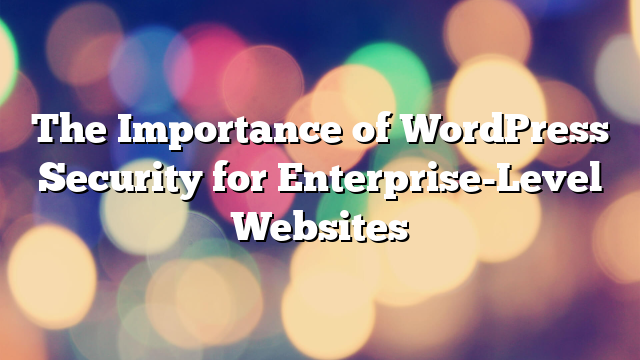
As WordPress continues to be a dominant platform for enterprise websites, ensuring robust security measures is paramount. Enterprise websites handle vast amounts of sensitive data, ranging from customer information to business-critical assets, making them prime targets for cyberattacks. Securing a WordPress site involves implementing both proactive and reactive measures to protect it from a wide range of threats, including malware, hacking attempts, and data breaches. In this article, we’ll explore why security is so important for enterprise WordPress websites, the common vulnerabilities, and the best practices enterprises can implement to safeguard their digital assets.
Why WordPress Security Matters for Enterprises
WordPress powers a significant portion of the internet, including many large-scale enterprise websites. Its popularity and open-source nature make it a frequent target for malicious actors. For enterprises, a security breach can result in not just financial losses, but also damage to brand reputation, legal liabilities, and loss of customer trust. Below are some key reasons why security is critical for enterprise-level WordPress websites:
1. Protecting Sensitive Data
Enterprise websites often store sensitive data such as customer personal details, payment information, internal documents, and more. A security breach could expose this data to unauthorized parties, leading to significant privacy violations and legal repercussions.
For example, e-commerce enterprises running their stores on WordPress must ensure that customer payment data is handled securely to avoid falling victim to credit card fraud or data theft.
2. Avoiding Downtime
Enterprises rely on their websites to conduct business, generate leads, and interact with customers. A security vulnerability that leads to a website being taken down or defaced can cause significant disruptions. Downtime means lost revenue and a damaged reputation, especially for high-traffic enterprise websites.
3. Preserving Brand Reputation
Customers expect that enterprise websites, especially those of established brands, will maintain high standards of security. A data breach or hacking incident can result in a loss of trust, which can take years to rebuild. Enterprises that fall victim to cyberattacks may find it challenging to regain their standing in the market, even after addressing the breach.
4. Regulatory Compliance
Enterprises are often subject to strict data protection regulations, such as GDPR (General Data Protection Regulation) or CCPA (California Consumer Privacy Act). Failure to comply with these regulations can result in hefty fines and legal penalties. Ensuring that your WordPress site is secure helps maintain compliance with these regulations, protecting the business from potential lawsuits and fines.
Common WordPress Security Vulnerabilities
To understand how to secure an enterprise WordPress site, it’s essential to know the common vulnerabilities that attackers exploit. Below are some of the most prevalent security risks:
1. Outdated Software
Running outdated versions of WordPress, themes, or plugins is one of the most common causes of security vulnerabilities. Cybercriminals often exploit known vulnerabilities in older versions of WordPress or its extensions to gain unauthorized access to websites.
2. Weak Passwords
Another major vulnerability is the use of weak or easily guessable passwords. Attackers use brute-force attacks to try various combinations of usernames and passwords until they find the right one. Without strong password policies in place, enterprises leave themselves open to these types of attacks.
3. Unvetted Plugins and Themes
One of the greatest advantages of WordPress is its vast library of plugins and themes. However, not all plugins and themes are created with security in mind. Installing poorly coded or unvetted plugins can introduce vulnerabilities, giving hackers an entry point to your website.
4. SQL Injections
SQL injection is a technique where attackers inject malicious code into the website’s database via input fields. If not properly secured, these vulnerabilities allow attackers to manipulate the database, steal information, or take control of the website.
5. Cross-Site Scripting (XSS)
In XSS attacks, hackers inject malicious scripts into a website’s content, which is then executed by the browser of users who visit the site. This can lead to stolen data, hijacked user sessions, or malware infections.
Best Practices for Securing WordPress Enterprise Websites
Securing a WordPress website requires a multi-layered approach, combining several best practices to protect the site from potential threats. Below are key security measures enterprises should implement:
1. Keep WordPress, Plugins, and Themes Updated
Ensuring that WordPress core, themes, and plugins are always up to date is one of the most effective ways to prevent security vulnerabilities. Regular updates patch security holes and address bugs that could be exploited by attackers. Enterprises should establish a process for routinely updating software and testing it in a staging environment before applying updates to the live site.
2. Use Strong Passwords and Two-Factor Authentication (2FA)
Enforce the use of strong passwords across the organization, especially for admin accounts. Strong passwords include a mix of uppercase and lowercase letters, numbers, and special characters. Additionally, enabling two-factor authentication (2FA) adds an extra layer of security by requiring users to provide a second form of verification (such as a code sent to their mobile device) before accessing the site.
3. Limit Login Attempts
Brute-force attacks involve trying multiple username and password combinations until the right one is found. To combat this, enterprises should limit the number of login attempts before temporarily locking out the user. This helps prevent automated bots from attempting to guess login credentials repeatedly.
4. Use Security Plugins
There are several security-focused plugins available for WordPress that can help enterprises monitor and secure their sites. Plugins like Wordfence, Sucuri, and iThemes Security offer features such as malware scanning, firewall protection, brute-force attack prevention, and security alerts. Implementing a comprehensive security plugin is an essential step in safeguarding your enterprise WordPress site.
5. Secure the WordPress Admin Area
The WordPress admin area is a primary target for attackers. Securing this area involves several steps, including:
- Changing the default “/wp-admin” login URL to a custom one.
- Enforcing strong password policies for all users.
- Limiting access to the admin area by IP address (if possible).
- Using SSL certificates to encrypt data transmitted between the website and users.
6. Regularly Back Up Your Website
In the event of a security breach or attack, having a recent backup of your website is crucial for quickly restoring operations. Enterprises should schedule regular backups, ensuring both the website’s files and databases are saved. Backup solutions like UpdraftPlus, VaultPress, or hosting provider backups offer automatic backup options that ensure your data is protected in case of an attack.
7. Implement Web Application Firewalls (WAF)
A Web Application Firewall (WAF) helps filter out malicious traffic before it reaches your website. WAFs monitor incoming traffic for suspicious activity and block known attack patterns, such as SQL injections or XSS attacks. Enterprises can use firewall services like Cloudflare or Sucuri to add an additional layer of protection to their WordPress sites.
8. Monitor for Malware and Vulnerabilities
Regular security audits and malware scans can help identify vulnerabilities or malware infections before they cause significant damage. Enterprise WordPress sites should be monitored continuously for suspicious activity, and malware detection plugins or services should be used to scan for any malicious code or files.
Conclusion
Securing a WordPress enterprise website is an ongoing process that requires a combination of best practices, tools, and vigilance. By keeping software up to date, implementing strong passwords and two-factor authentication, limiting login attempts, and regularly backing up your site, enterprises can significantly reduce the risk of security breaches. In addition, using security plugins, web application firewalls, and monitoring tools helps to identify and mitigate potential threats before they can cause serious damage.
For enterprise-level WordPress security, it’s essential to stay proactive. If you need expert help in securing your WordPress site, contact AllWebDev for a comprehensive security audit and solutions tailored to your business’s needs.



