The Role of WordPress Multisite in Enterprise Content Management
15.12.2024
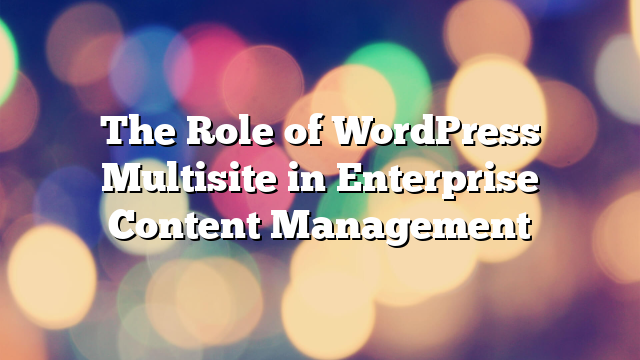
Enterprises managing multiple websites or digital platforms often face challenges in maintaining consistency, efficiency, and scalability. WordPress Multisite, a powerful feature of WordPress, offers a centralized solution for managing multiple sites under a single installation. This article explores how enterprises can leverage WordPress Multisite for effective content management and streamlined operations.
What is WordPress Multisite?
WordPress Multisite is a built-in feature that allows the creation and management of multiple websites from a single WordPress installation. Each site in the network operates independently, with its own content, design, and settings, while sharing the same core code, themes, and plugins. This makes Multisite ideal for enterprises that require centralized control with localized flexibility.
Benefits of WordPress Multisite for Enterprises
1. Centralized Management
With WordPress Multisite, enterprises can manage all their websites from a single dashboard. This simplifies tasks like updates, user management, and plugin installation, saving time and resources.
2. Scalability
WordPress Multisite is highly scalable, making it suitable for enterprises expanding their digital presence. Adding new websites to the network is quick and straightforward, ensuring seamless growth without technical hurdles.
3. Cost Efficiency
By sharing resources such as themes, plugins, and hosting infrastructure, Multisite reduces costs associated with maintaining separate installations for each website.
4. Consistency Across Websites
Enterprises can ensure brand consistency by sharing themes and enforcing global settings across all websites in the network. This is particularly useful for franchises, subsidiaries, or multi-regional businesses.
5. Role-Based Access Control
Multisite allows administrators to assign roles and permissions at both the network and individual site levels. This ensures that content creators, editors, and managers have the appropriate access without compromising security.
6. Simplified Updates
Updating WordPress core, themes, and plugins is a one-time process for the entire network, reducing maintenance efforts and ensuring uniformity across all sites.
Use Cases for WordPress Multisite in Enterprises
1. Multi-Brand Websites
Enterprises managing multiple brands can use Multisite to host separate websites for each brand while maintaining centralized control over the network.
2. Regional or Multilingual Sites
Businesses operating in different regions or languages can use Multisite to create localized websites. Each site can have unique content while adhering to global branding and policies.
3. Educational Institutions
Universities and schools can use Multisite to host websites for individual departments, faculties, or courses under a unified framework.
4. Franchises
Franchise-based businesses can create separate websites for each franchise location, ensuring consistency while allowing local customization.
5. Internal Intranets or Portals
Multisite can serve as an internal tool for enterprises, hosting intranet sites, employee portals, or project management platforms.
Challenges of WordPress Multisite
1. Complex Setup and Configuration
Setting up a Multisite network requires technical expertise, especially when dealing with domain mapping, subdomains, or unique site requirements.
2. Plugin Compatibility
Not all WordPress plugins are compatible with Multisite. Enterprises must carefully select plugins that support network-wide or site-specific functionality.
3. Resource Sharing
Sharing server resources across multiple sites can lead to performance issues if not managed properly. Enterprises should invest in robust hosting solutions optimized for Multisite.
4. Backup and Security
Backing up and securing a Multisite network requires specialized tools and practices. A compromised network can affect all sites, emphasizing the need for strong security measures.
5. Limited Flexibility for Individual Sites
While Multisite allows for individual site customization, some network-wide settings may restrict site-specific changes, which could be a limitation for certain use cases.
Best Practices for Using WordPress Multisite
1. Choose the Right Hosting
Select a hosting provider that supports WordPress Multisite and offers high-performance servers, robust security, and scalability.
2. Implement Role-Based Access
Use Multisite’s role-based permissions to control access at both the network and site levels, ensuring data integrity and security.
3. Regular Backups
Set up automated backups for the entire network. Use tools that support Multisite-specific backups to simplify the process.
4. Monitor Performance
Monitor the performance of the network and individual sites using tools like New Relic or server-side monitoring solutions to identify and resolve bottlenecks.
5. Use Multilingual Plugins
For regional or multilingual sites, consider plugins like WPML or Polylang that are compatible with Multisite and simplify language management.
6. Plan for Growth
Design your Multisite network with scalability in mind. Consider future site additions, increased traffic, and new functionalities to ensure long-term success.
Conclusion
WordPress Multisite is a game-changing solution for enterprises looking to streamline content management across multiple websites. By centralizing operations, improving scalability, and reducing costs, Multisite empowers businesses to maintain a cohesive digital presence. However, enterprises must address potential challenges with careful planning, robust hosting, and expert support.
Ready to unlock the potential of WordPress Multisite for your enterprise? Contact AllWebDev to learn how we can help you implement a tailored solution for your business.



