The Role of WordPress Multisite in Enterprise Content Management
30.12.2024
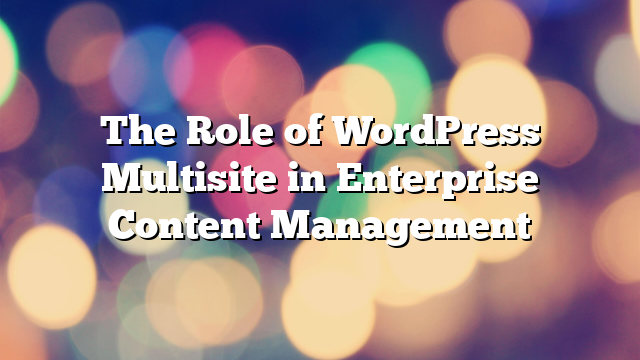
Managing multiple websites can be a daunting task for enterprises, especially when ensuring consistency, scalability, and streamlined administration. WordPress Multisite offers a powerful solution, enabling businesses to manage a network of sites from a single dashboard. This feature is particularly advantageous for enterprises with regional websites, franchise networks, or multi-brand operations. In this article, we’ll explore the benefits, use cases, and best practices for implementing WordPress Multisite in enterprise content management.
What is WordPress Multisite?
WordPress Multisite is a feature that allows enterprises to create and manage multiple websites using a single WordPress installation. Each site within the network operates independently but shares a common core, themes, and plugins. This setup provides centralized control while allowing individual site customization as needed.
Key Benefits of WordPress Multisite for Enterprises
1. Centralized Management
Enterprises can manage all websites within a network from a unified dashboard. This centralization simplifies tasks such as updates, user management, and content sharing across sites.
2. Cost Efficiency
With WordPress Multisite, enterprises can reduce hosting and maintenance costs by using a single installation for multiple sites. Shared resources like themes and plugins further contribute to cost savings.
3. Scalability
As businesses grow, new sites can be added to the network without the need for separate installations. Whether expanding to new regions or launching new brands, WordPress Multisite ensures seamless scalability.
4. Consistency Across Websites
Enterprises can maintain branding consistency by enforcing common themes, plugins, and settings across all sites. At the same time, individual sites can customize content to cater to local or niche audiences.
5. Streamlined User Management
Multisite networks enable administrators to manage user roles and permissions across the entire network. This is particularly useful for enterprises with large teams or multiple content contributors.
6. Shared Resources
Multisite allows the sharing of themes, plugins, and media libraries across websites, reducing redundancy and improving efficiency in content management.
Use Cases for WordPress Multisite in Enterprises
1. Regional Websites
Enterprises with a global presence can use Multisite to create localized versions of their website for different regions. Each site can feature region-specific content while adhering to the brand’s overall guidelines.
2. Franchise Networks
Franchise businesses can provide individual websites for each location while maintaining control over branding and core functionality. Franchise owners can update their specific sites without affecting the entire network.
3. Multi-Brand Operations
Enterprises managing multiple brands can use WordPress Multisite to host websites for each brand under one network. This setup simplifies oversight while allowing distinct branding for each entity.
4. Internal Portals and Intranets
Multisite is an excellent choice for internal portals or intranets, where different departments or teams require separate but interconnected spaces for collaboration and content sharing.
5. Educational Institutions
Universities and schools can create separate websites for departments, faculties, or student groups using Multisite, ensuring efficient administration and consistent communication.
Best Practices for Implementing WordPress Multisite
1. Plan the Network Structure
Define the purpose of each site in the network and decide whether to use subdomains (e.g., site1.example.com) or subdirectories (e.g., example.com/site1) for your network architecture.
2. Choose Compatible Themes and Plugins
Select themes and plugins that are designed to work seamlessly in a Multisite environment. Ensure that they align with your enterprise’s functionality and branding requirements.
3. Assign User Roles Strategically
Establish clear roles and permissions for administrators, editors, and contributors within the network. This prevents unauthorized access and streamlines content workflows.
4. Optimize for Performance
Multisite networks can place significant demands on server resources. Use a high-performance hosting provider and implement caching, CDNs, and database optimization to ensure smooth operation.
5. Regularly Update and Monitor
Keep WordPress core, themes, and plugins up to date to ensure security and functionality. Use monitoring tools to track performance and identify potential issues across the network.
6. Backup Frequently
Regular backups are essential for safeguarding your Multisite network. Choose a backup solution that supports Multisite and allows for individual or network-wide restoration.
Challenges of WordPress Multisite
1. Complexity in Management
While Multisite simplifies certain aspects of administration, managing a large network can still be complex. Enterprises need experienced administrators to oversee the network.
2. Limited Plugin Compatibility
Not all WordPress plugins are compatible with Multisite. Enterprises must ensure that chosen plugins work across the network without causing conflicts.
3. Resource Demands
Multisite networks require robust hosting and server configurations to handle the increased load. Enterprises should invest in scalable hosting solutions.
4. Dependency on Centralized Updates
Changes to themes or plugins affect all sites in the network. This can be a limitation for businesses requiring significant customization for individual sites.
Conclusion
WordPress Multisite is a powerful tool for enterprises seeking efficient, scalable, and centralized content management. By leveraging its features, businesses can streamline operations, maintain consistency, and reduce costs while delivering tailored experiences to diverse audiences. However, successful implementation requires careful planning, technical expertise, and ongoing maintenance.
Looking to implement WordPress Multisite for your enterprise? Contact AllWebDev today to explore how we can help optimize your content management strategy!



