Unlocking the Potential of WordPress Multisite for Enterprise Content Management
03.01.2025
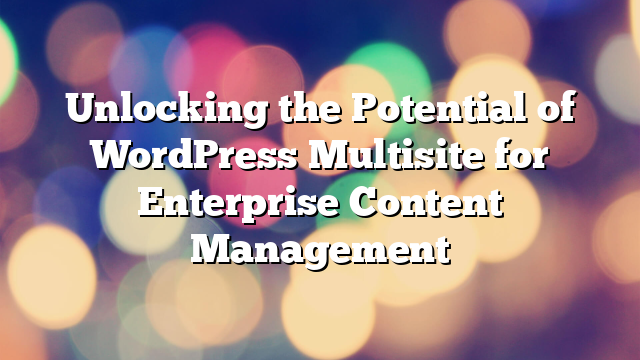
Managing multiple websites across a single enterprise can be a daunting task, especially when consistency, scalability, and efficiency are paramount. WordPress Multisite offers an elegant solution for enterprises, enabling the management of a network of websites through a single WordPress installation. In this article, we’ll delve into the capabilities of WordPress Multisite and explore how enterprises can leverage it for effective content management.
What is WordPress Multisite?
WordPress Multisite is a built-in feature of WordPress that allows users to create and manage a network of multiple websites from a single WordPress dashboard. Each site in the network can operate independently, with its own themes, plugins, and users, while sharing the same core WordPress files.
This architecture is particularly beneficial for enterprises that manage numerous sites for different regions, departments, or products, as it centralizes control without compromising site individuality.
Key Benefits of WordPress Multisite for Enterprises
1. Centralized Management
With WordPress Multisite, enterprises can oversee all their websites from a single dashboard. This simplifies administrative tasks such as updates, backups, and user management, reducing the time and effort required to maintain multiple sites.
2. Cost Efficiency
Instead of maintaining separate WordPress installations for each site, Multisite allows enterprises to share resources, reducing hosting, development, and maintenance costs. This shared infrastructure ensures optimal resource utilization.
3. Scalability
As businesses grow, the need for additional websites often arises. WordPress Multisite makes scaling easy by allowing enterprises to add new sites to the network with minimal setup. This is particularly useful for expanding into new regions or launching new product lines.
4. Consistent Branding
For enterprises managing multiple websites, maintaining a consistent brand identity is crucial. With Multisite, administrators can enforce shared themes, plugins, and design elements across all sites, ensuring uniformity.
5. Streamlined User Roles and Permissions
Multisite allows for granular user role assignments, enabling administrators to control who can access and manage specific sites. This feature ensures that each department or team has the appropriate level of control over their site.
Use Cases for WordPress Multisite in Enterprises
1. Regional Websites
Enterprises operating in multiple regions often require localized websites to cater to diverse audiences. Multisite enables businesses to create region-specific sites while maintaining centralized control over global branding and content.
2. Departmental Portals
Large organizations often have internal portals for different departments or teams. Multisite provides a unified platform for creating and managing these portals, ensuring seamless communication and collaboration.
3. Franchise Networks
Franchises with individual websites for each location can use Multisite to maintain consistency across their network while allowing local branches to manage their own content.
4. Educational Institutions
Universities and schools often use Multisite to create individual websites for departments, courses, or events, providing a cohesive digital experience for students and faculty.
Challenges of WordPress Multisite
1. Complex Setup
Setting up a WordPress Multisite network requires technical expertise, particularly for configuring domain mapping, server environments, and network settings. Enterprises should consider partnering with experienced developers to ensure a smooth setup.
2. Shared Resources
Since all sites in a Multisite network share the same server resources, a single site experiencing heavy traffic can impact the performance of others. Proper server optimization and resource allocation are essential.
3. Limited Plugin and Theme Flexibility
While Multisite offers centralized management, it also enforces certain restrictions. For instance, network administrators control the installation of themes and plugins, which may limit site-specific customization.
4. Data Isolation
In a Multisite network, all sites share a single database. While this simplifies management, it can complicate data migration or site-specific backups.
Best Practices for Using WordPress Multisite
1. Plan the Network Structure
Before setting up a Multisite network, outline the structure of your websites. Determine whether sites will use subdomains (e.g., site1.example.com) or subdirectories (e.g., example.com/site1) and plan for future scalability.
2. Choose the Right Hosting
Multisite networks demand robust hosting solutions. Opt for managed WordPress hosting providers that offer scalability, performance optimization, and Multisite support.
3. Use Role-Based Access
Assign user roles carefully to ensure secure and efficient management. For example, designate network administrators to oversee the entire network while giving site-specific administrators control over their individual sites.
4. Monitor Performance
Regularly monitor the performance of your Multisite network to identify and address bottlenecks. Use tools like caching plugins and content delivery networks (CDNs) to enhance site speed.
5. Implement Security Measures
Protect your network by using SSL certificates, limiting user permissions, and implementing regular backups. Additionally, ensure plugins and themes are kept up to date to prevent vulnerabilities.
Conclusion
WordPress Multisite is a powerful tool for enterprises looking to streamline content management across multiple websites. Its scalability, cost-efficiency, and centralized control make it an ideal solution for businesses with diverse digital needs. Ready to harness the potential of WordPress Multisite? Contact AllWebDev today to explore how we can help your enterprise achieve seamless content management.



