Using WordPress to Build Robust Knowledge Bases for Enterprises
01.05.2025
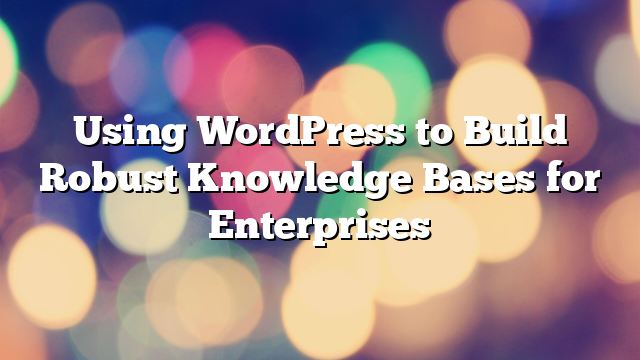
As enterprise organizations grow, so does the need for effective internal documentation and knowledge sharing. A centralized knowledge base can reduce training costs, improve operational efficiency, and streamline employee onboarding. Surprisingly to some, WordPress is one of the most powerful platforms for building and managing enterprise-grade knowledge bases. Here’s why.
WordPress as a Flexible Documentation Platform
At its core, WordPress is a content management system — and that makes it ideal for structuring knowledge base articles, guides, tutorials, and FAQs. Unlike rigid proprietary platforms, WordPress allows full control over how content is categorized, displayed, and accessed. Whether you need a public-facing knowledge hub or an internal wiki behind authentication, WordPress can be tailored accordingly.
Structured Content with Custom Post Types and Taxonomies
Enterprises often deal with multiple departments, services, and product lines. WordPress supports custom post types and custom taxonomies, allowing teams to organize documentation in a logical and scalable way. This structure helps users quickly locate the right content while enabling advanced filtering, tagging, and cross-referencing of related resources.
Granular User Roles and Access Controls
Security and content governance are critical in enterprise environments. WordPress allows for detailed user roles and permissions, ensuring that only authorized personnel can create, edit, or view specific documentation. It can also integrate with corporate identity providers to sync user accounts and permissions via LDAP, SSO, or OAuth solutions.
Search Optimization for Internal Use
A knowledge base is only useful if it’s easy to search. WordPress can be enhanced with smart search plugins that provide instant results, keyword highlighting, filtering by category or tag, and predictive typing. Combined with structured metadata, this transforms even large document repositories into intuitive, user-friendly hubs.
Multisite for Multi-Department or Multi-Language Support
For global or multi-departmental enterprises, WordPress Multisite is a game-changer. It allows you to manage several sub-sites from one dashboard — each with its own theme, permissions, and content. Whether you need different portals for HR, IT, and Legal, or multilingual documentation, Multisite simplifies administration without compromising structure.
Headless WordPress for Custom Frontends
If your enterprise needs a custom UI or mobile-native knowledge base, WordPress can power the backend while a frontend framework (like React or Vue) handles the interface. This “headless” setup is ideal for companies that want to build tailored documentation experiences while retaining centralized content management.
Integrations with Helpdesk and CRM Systems
Modern enterprise workflows often involve integrations between documentation platforms and support systems. WordPress supports REST API and Webhooks, enabling seamless connection to CRMs, ticketing systems, and chatbots. This ensures knowledge base content can be dynamically referenced in support conversations, reducing resolution time and increasing customer satisfaction.
Why Enterprises Choose WordPress for Documentation
WordPress offers an unmatched blend of flexibility, cost-effectiveness, and scalability. Enterprises can deploy it internally or publicly, customize it to match their processes, and rely on a global ecosystem of plugins and developers. Agencies like Vipe Studio specialize in creating secure, high-performance WordPress-based knowledge hubs tailored to enterprise needs.
Conclusion
A well-designed knowledge base is one of the most powerful tools in an enterprise’s digital arsenal. With WordPress, organizations can create scalable, user-friendly documentation platforms that empower teams, reduce support costs, and foster a culture of shared knowledge. To build a fully customized solution for your enterprise, contact Vipe Studio today.



