Why WordPress Multisite is a Game-Changer for Enterprise Content Management
27.12.2024
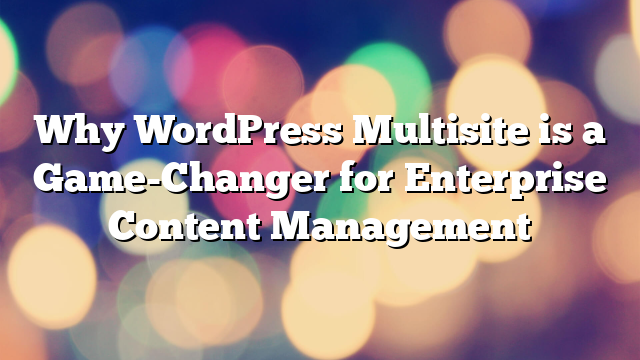
For enterprises managing multiple websites, efficient content management is crucial. WordPress Multisite, a feature that allows users to create a network of sites from a single WordPress installation, has become an indispensable tool for large-scale operations. Whether managing regional websites, departmental portals, or affiliate networks, WordPress Multisite simplifies administration while offering flexibility and scalability. In this article, we’ll explore the benefits of WordPress Multisite for enterprises and how it transforms content management.
What is WordPress Multisite?
WordPress Multisite is a built-in feature that enables enterprises to run multiple websites from a single WordPress installation. Each site in the network can have its own unique content, design, and settings while sharing the same core codebase, plugins, and themes. Administrators can manage all sites centrally, streamlining updates, security, and user management.
Key Benefits of WordPress Multisite for Enterprises
1. Centralized Management
With WordPress Multisite, enterprises can oversee all websites from a single dashboard. This centralized control simplifies tasks such as plugin updates, theme customization, and user role management, saving time and reducing complexity.
2. Cost Efficiency
Running multiple websites on a single WordPress installation minimizes hosting and maintenance costs. Enterprises can share resources across sites, reducing redundancy and optimizing infrastructure.
3. Scalability
As enterprises grow, they may need to add new websites for different regions, brands, or departments. WordPress Multisite makes it easy to scale by allowing administrators to quickly set up new sites within the network.
4. Consistent Branding
Enterprises can ensure brand consistency across all websites by using shared themes and templates. This feature is especially valuable for organizations with multiple sub-brands or regional websites.
5. Streamlined User Roles
Multisite networks allow administrators to assign user roles and permissions across the entire network or specific sites. This flexibility ensures secure and efficient access management for large teams.
Use Cases of WordPress Multisite in Enterprises
1. Regional Websites
Global enterprises often maintain websites for different countries or regions. WordPress Multisite allows them to manage localized content, languages, and currencies while maintaining a unified backend.
2. Departmental Portals
Enterprises can create dedicated portals for various departments, such as HR, marketing, or IT. Each portal can have unique content and features tailored to departmental needs while sharing common resources.
3. Affiliate Networks
Franchises, affiliate marketers, and multi-brand organizations can use WordPress Multisite to manage websites for their affiliates. This ensures consistent branding while allowing affiliates to manage their own content.
4. Educational Institutions
Universities and schools can use WordPress Multisite to create websites for different campuses, departments, or research centers, all managed under a single network.
5. Event Management
Enterprises hosting multiple events can create individual sites for each event within a Multisite network. This setup allows for customized event branding while centralizing management.
Best Practices for Managing WordPress Multisite
1. Choose Reliable Hosting
Multisite networks require robust hosting solutions to handle increased traffic and resource demands. Opt for managed WordPress hosting that offers scalability and high performance.
2. Use a Consistent Plugin and Theme Strategy
Limit the number of plugins and ensure all themes are optimized for Multisite. Consistency reduces compatibility issues and simplifies maintenance.
3. Implement Network Security
Secure the entire network with tools like SSL certificates, firewall configurations, and regular backups. Monitor for vulnerabilities across all sites to ensure data integrity.
4. Optimize for Performance
Use caching mechanisms, content delivery networks (CDNs), and image optimization to maintain fast load times across all sites. Regularly audit performance metrics to identify bottlenecks.
5. Provide Training for Site Administrators
Empower local administrators with training and documentation on using the Multisite network. This ensures efficient management at individual site levels.
Challenges of WordPress Multisite
1. Shared Resources
All sites in a Multisite network share the same server resources, which can lead to performance issues during high traffic periods. Proper resource allocation and hosting upgrades are essential.
2. Plugin and Theme Compatibility
Not all plugins and themes are compatible with Multisite. Enterprises should test functionality thoroughly before deploying new tools or designs across the network.
3. Complex Customization
Customizing individual sites within a Multisite network can be challenging due to shared resources. Developers may need to implement custom code to address unique requirements.
4. Centralized Risk
If the main WordPress installation encounters issues, all sites in the network could be affected. Regular backups and disaster recovery plans are critical to mitigate this risk.
Conclusion
WordPress Multisite offers unparalleled advantages for enterprises managing multiple websites. From centralized control to scalability and cost efficiency, it simplifies content management while ensuring flexibility for diverse use cases. By following best practices and addressing potential challenges, enterprises can harness the full potential of Multisite to streamline operations and deliver exceptional user experiences.
Ready to transform your enterprise content management with WordPress Multisite? Contact AllWebDev today to get started on your journey to scalable success.



