Why WordPress Multisite is Essential for Enterprise Content Management
19.10.2024
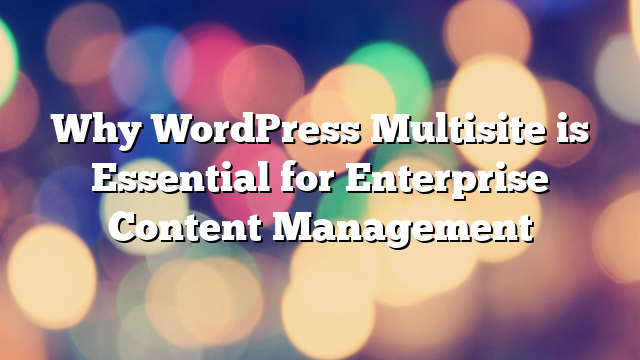
Managing content across multiple websites can be a complex challenge for large enterprises, especially those with multiple departments, brands, or global regions. WordPress Multisite offers a powerful solution to this challenge by allowing enterprises to manage multiple websites from a single WordPress installation. With its robust capabilities for centralizing content management, enforcing consistency, and reducing administrative overhead, WordPress Multisite has become an essential tool for enterprise content management. In this article, we will explore the key features and benefits of WordPress Multisite for enterprises and how it streamlines managing large-scale content operations.
What is WordPress Multisite?
WordPress Multisite is a feature within WordPress that allows you to create and manage a network of websites from a single WordPress installation. Each website in the network can have its own unique domain, theme, content, and plugins, but all sites share the same core WordPress files, making maintenance and updates easier. This functionality is particularly useful for enterprises that need to manage multiple websites under one umbrella, such as corporate websites, regional sites, brand-specific microsites, or internal employee portals.
Key Benefits of WordPress Multisite for Enterprises
1. Centralized Content Management
One of the primary benefits of WordPress Multisite is the ability to manage all your websites from a single dashboard. This centralized approach simplifies content management and allows administrators to oversee multiple sites without having to log in and out of different WordPress instances.
For example, a global enterprise might manage individual websites for each of its regional offices. With WordPress Multisite, administrators can oversee all regional websites from one location, ensuring that each site adheres to corporate branding guidelines and compliance standards while allowing local teams to customize content based on regional needs.
2. Streamlined Maintenance and Updates
Maintaining multiple websites can be time-consuming, particularly when it comes to applying security patches, updating plugins, or implementing core WordPress updates. With WordPress Multisite, updates can be applied across the entire network from a single control panel. This eliminates the need for repetitive updates on each individual site, saving time and reducing the risk of errors.
Additionally, enterprises can standardize plugin and theme usage across their network, ensuring that all sites are running the same, approved tools. This not only improves efficiency but also enhances security by preventing the use of unauthorized or outdated plugins.
3. Cost-Effective Solution
From a cost perspective, WordPress Multisite is an efficient way for enterprises to manage multiple websites without the need for separate hosting accounts or installations for each site. Hosting costs can be consolidated under one umbrella, and enterprises only need to maintain a single WordPress installation. This is particularly beneficial for large organizations that run hundreds or even thousands of websites.
Multisite’s shared infrastructure allows enterprises to allocate resources more effectively, making it a scalable solution for growing businesses.
4. Consistent Branding and User Experience
For enterprises with multiple websites, maintaining consistent branding and user experience across all sites is critical. WordPress Multisite allows you to enforce uniform branding elements, such as logos, color schemes, and fonts, across all sites in the network. This ensures that each website reflects the organization’s identity while still allowing for localized or departmental variations when necessary.
Additionally, enterprises can set global policies and configurations to enforce consistent user experience across all websites, providing a cohesive experience for visitors, regardless of which site they are on.
5. Role-Based Access Control
WordPress Multisite offers robust user management features, allowing enterprises to assign different roles and permissions to users across the network. Administrators can assign roles such as “Super Admin,” who has control over the entire network, or “Site Admin,” who manages individual sites within the network. This allows for flexible control over who can create content, manage settings, or modify plugins.
This role-based access control is especially useful for enterprises with distributed teams. For example, the corporate team might manage overall settings and branding, while regional or department-specific teams handle localized content creation and updates.
6. Simplified Site Creation and Management
For enterprises that frequently launch new websites or microsites, WordPress Multisite simplifies the process of site creation. Administrators can quickly spin up new websites within the existing network, replicating themes, settings, and plugins from other sites. This is especially useful for organizations that need to launch campaign-specific microsites, event pages, or employee portals on a regular basis.
The ability to easily clone or replicate existing sites reduces development time and ensures that new sites adhere to company-wide standards from the start.
Use Cases for WordPress Multisite in Enterprises
WordPress Multisite can be applied in various enterprise scenarios to streamline content management, enhance collaboration, and improve scalability. Below are some common use cases:
1. Corporate and Regional Websites
Global enterprises with multiple regional offices often maintain separate websites for each location. WordPress Multisite enables businesses to manage these regional sites under a single installation while allowing each location to customize content for local audiences.
This allows for centralized control over branding and corporate messaging while empowering regional teams to manage localized content, such as news, events, and promotions.
2. Brand-Specific Microsites
Enterprises with multiple brands or product lines can use WordPress Multisite to create and manage individual microsites for each brand. This allows for more targeted marketing efforts, as each microsite can be tailored to a specific audience while maintaining consistent design and functionality across the network.
For example, a parent company with multiple consumer product brands can use WordPress Multisite to create unique brand experiences while maintaining control over global settings and ensuring consistent user experience.
3. Franchise or Multi-Location Businesses
Franchise businesses or multi-location enterprises can benefit from WordPress Multisite by creating individual websites for each location or franchisee. This allows franchise owners to manage their own site content while ensuring that all sites follow the parent company’s branding and operational guidelines.
For example, a fast-food chain with multiple franchises can create separate websites for each franchise location, allowing franchise owners to manage local menus, promotions, and contact details while ensuring that the corporate team maintains control over overall branding and messaging.
4. Employee Portals and Intranets
Enterprises can use WordPress Multisite to create internal employee portals or intranets for different departments, teams, or business units. This allows each department to manage their own content, such as internal news, policies, and resources, while still adhering to company-wide standards.
For example, the HR department might have its own intranet site for managing employee benefits and resources, while the IT department manages a separate site for technical support and software documentation—all within the same WordPress network.
Challenges of Using WordPress Multisite
While WordPress Multisite offers numerous advantages for enterprises, there are some challenges to consider:
- Complexity: Managing a large network of websites requires a certain level of technical expertise. Enterprises must ensure that they have the necessary infrastructure, support, and expertise to manage a WordPress Multisite installation effectively.
- Plugin Compatibility: Not all WordPress plugins are compatible with Multisite. Enterprises need to carefully vet plugins to ensure they work seamlessly across the network without causing conflicts or issues.
- Performance: Large multisite networks with heavy traffic can place additional strain on server resources. Enterprises should ensure that they have sufficient hosting resources and performance optimization in place to handle the demands of a Multisite network.
Conclusion
WordPress Multisite is a powerful tool for enterprises looking to streamline content management across multiple websites. By providing centralized control, enhanced scalability, and role-based access management, Multisite allows enterprises to maintain consistent branding, simplify maintenance, and manage a diverse network of websites with ease.
To learn more about how WordPress Multisite can benefit your enterprise, contact AllWebDev for expert guidance on deploying and managing a Multisite network that meets your specific business needs.



