How WordPress Multisite Empowers Enterprise Content Management
14.11.2024
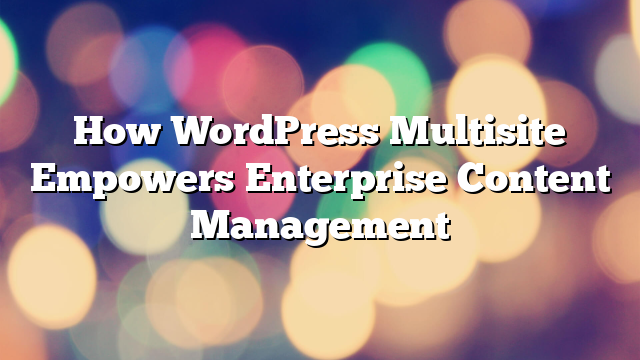
For large enterprises managing multiple websites, WordPress Multisite offers an efficient, scalable solution for streamlined content management. Whether a business operates across several brands, regional websites, or departments, WordPress Multisite allows all sites to be managed from a single dashboard. This article explores how Multisite helps enterprises simplify content management, improve consistency, and reduce resource costs.
What is WordPress Multisite?
WordPress Multisite is a feature that enables the creation and management of multiple WordPress sites from a single installation. Introduced in WordPress 3.0, Multisite allows a network administrator to manage multiple websites under one central WordPress dashboard. Each site within the network can have its own theme, plugins, and users, allowing for flexible management while benefiting from shared resources and streamlined administration.
Why Enterprises Choose WordPress Multisite for Content Management
1. Centralized Content Control Across Multiple Sites
WordPress Multisite allows enterprises to manage content across multiple sites from one location. This is particularly beneficial for companies that need to maintain consistency across brand sites, regional sites, or department-specific sites. With centralized control, updates or changes can be made to multiple sites simultaneously, ensuring brand consistency and saving time on content management.
2. Streamlined Administration
With WordPress Multisite, enterprises benefit from a streamlined administrative experience. Network administrators can manage settings, user permissions, and updates for all sites in the network from a single dashboard. Instead of logging in to each site separately, administrators can perform bulk actions, such as plugin installations or theme updates, improving efficiency and reducing operational costs.
3. Cost Efficiency
By using a single WordPress installation, Multisite reduces the costs associated with managing multiple websites individually. Resources, such as server space, plugins, and themes, can be shared across sites, lowering expenses. Additionally, updates only need to be applied once across the network, reducing maintenance and resource costs, which is particularly beneficial for large enterprises managing numerous sites.
4. Enhanced Security and Compliance
Maintaining security across multiple websites can be challenging, especially for enterprises handling sensitive data. With Multisite, security settings can be managed consistently across all sites, ensuring that each adheres to the company’s security policies. Enterprises can also apply compliance settings universally, making it easier to adhere to data protection regulations like GDPR, HIPAA, or CCPA across the network.
5. Simplified User Management
Managing users across multiple websites can become complex, especially for enterprises with various teams contributing content. With WordPress Multisite, administrators can assign user roles across the network or for specific sites. This is particularly useful for enterprises with different departments or regional teams, as it allows granular control over user access and permissions while maintaining a streamlined user management experience.
Top Use Cases for WordPress Multisite in Enterprise Environments
1. Multi-Brand Websites
Many enterprises manage several brands under one parent company, each requiring its own unique website. WordPress Multisite allows these businesses to create a dedicated site for each brand within the same network. Administrators can control branding, themes, and plugins for each brand site while maintaining centralized control, which allows for efficient updates and content consistency across all brand sites.
2. Regional or Localized Websites
Enterprises operating in different regions may need localized websites to address regional preferences and regulations. WordPress Multisite enables businesses to create separate sites for each region while sharing overarching brand content and guidelines. This ensures that each site meets local requirements while maintaining global brand consistency, a key advantage for businesses expanding internationally.
3. Internal or Departmental Sites
Enterprises often create internal sites for specific departments, such as HR, IT, or customer support. WordPress Multisite provides a way to host multiple department sites within one network, allowing departments to manage their content independently while maintaining centralized security and user management. Internal sites can support departments with dedicated resources without the need for separate installations, making it easier to scale and manage content across departments.
4. Franchise and Affiliate Networks
Franchise businesses, such as retail chains, often operate affiliate networks that require separate websites. With Multisite, franchises can provide each location or affiliate with its own website while maintaining consistent branding and functionality across all sites. This allows for easy updates, uniformity in branding, and shared resources across all franchise or affiliate sites.
Challenges to Consider When Implementing WordPress Multisite
1. Complexity in Maintenance and Support
While WordPress Multisite streamlines many administrative tasks, it can also add complexity in terms of maintenance. Since all sites share the same WordPress installation, troubleshooting or updates may require specialized support to ensure changes don’t impact the entire network. Enterprises should consider having dedicated technical support available to manage any issues that arise.
2. Plugin and Theme Compatibility
Not all plugins and themes are fully compatible with Multisite, which may limit customization options for some sites within the network. Enterprises need to test plugins and themes thoroughly before deploying them on a Multisite network to ensure compatibility and functionality. Working with WordPress developers experienced in Multisite configurations can help mitigate this challenge and provide customization options where needed.
3. Resource Allocation and Server Requirements
Managing multiple sites on a single network may require increased server resources, especially if traffic volumes are high. Enterprises should invest in robust hosting solutions optimized for WordPress Multisite to prevent performance bottlenecks. Cloud hosting and managed WordPress hosting providers often offer plans tailored to Multisite networks, ensuring the scalability and reliability necessary for enterprise use.
Best Practices for Managing an Enterprise WordPress Multisite Network
1. Implement Regular Backups and Security Audits
Since a Multisite network manages multiple websites, regular backups and security audits are essential to prevent data loss and ensure compliance. Many hosting providers offer backup solutions for Multisite, allowing administrators to restore individual sites if needed. Conducting regular security audits ensures that each site meets the organization’s security standards and reduces vulnerability risks.
2. Utilize Role-Based Access Control (RBAC)
Role-Based Access Control (RBAC) allows network administrators to assign permissions based on user roles. By implementing RBAC, enterprises can restrict access to specific sites or limit permissions to certain functions. This prevents unauthorized changes, ensuring that only designated users can manage settings or content within the Multisite network, enhancing security and operational control.
3. Optimize for Performance with Caching and CDN
Enterprise Multisite networks can benefit from caching and Content Delivery Networks (CDNs) to improve loading times and performance. Caching solutions, such as WP Super Cache or W3 Total Cache, reduce server load, while CDNs like Cloudflare help deliver content quickly to global audiences. By implementing these solutions, enterprises can ensure that each site within the network performs optimally, even during high-traffic periods.
4. Regularly Update Plugins, Themes, and Core WordPress
Keeping all components up-to-date is essential for maintaining a secure Multisite network. Enterprises should establish a regular update schedule for plugins, themes, and the WordPress core to protect against security vulnerabilities. Many plugins offer update management for Multisite, making it easier for network administrators to apply updates consistently across all sites.
Conclusion
WordPress Multisite is an invaluable tool for enterprises managing multiple websites. By providing centralized control, scalability, and cost savings, Multisite simplifies content management and enhances efficiency. Despite some challenges, a well-configured Multisite network can support diverse enterprise needs, from multi-brand management to regional localization.
Ready to implement WordPress Multisite for your enterprise? Contact AllWebDev for expert guidance on leveraging Multisite to streamline your content management and boost operational efficiency.



