The Role of API Integration in Enterprise WordPress Development
15.11.2024
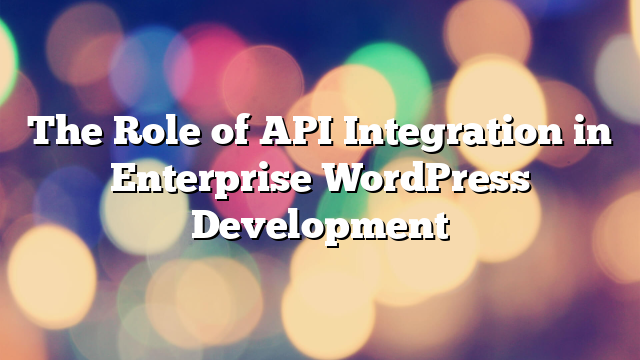
In today’s digital landscape, API integration has become a cornerstone of modern enterprise WordPress development. By connecting various software applications and systems, APIs enable enterprises to deliver seamless experiences, improve functionality, and streamline data exchange. This article explores how API integration enhances enterprise WordPress solutions, enabling companies to create sophisticated, interconnected websites that meet evolving business needs.
Understanding API Integration in WordPress
APIs (Application Programming Interfaces) are sets of rules and protocols that allow different software applications to communicate and share data. In WordPress, API integration allows developers to connect WordPress with external systems, such as CRM platforms, e-commerce platforms, marketing tools, and third-party services. These integrations enhance the capabilities of WordPress, making it an adaptable platform that can meet the complex requirements of large-scale enterprises.
Key Benefits of API Integration for Enterprises Using WordPress
1. Enhanced Functionality and Customization
API integration extends the functionality of WordPress beyond its core features. Enterprises can connect their WordPress sites with specialized applications, such as customer support tools, analytics platforms, and payment gateways, to deliver customized experiences. With API integration, WordPress can be tailored to meet specific business needs, from advanced search functionality to unique data visualization.
2. Improved Data Management and Synchronization
Managing data across multiple platforms can be challenging, especially for enterprises with diverse digital ecosystems. API integration allows WordPress to pull data from and push data to other systems, ensuring that information is always up-to-date across all platforms. For example, by integrating WordPress with a CRM like Salesforce, enterprises can automatically synchronize customer data, providing teams with real-time insights and improving customer relationship management.
3. Streamlined Workflows and Automation
Enterprises can leverage API integration to streamline workflows and automate repetitive tasks. For instance, integrating WordPress with marketing automation tools allows content to be published across multiple channels simultaneously, reducing the manual workload for marketing teams. Automated data transfer between systems also eliminates the need for manual data entry, minimizing errors and freeing up resources for more strategic tasks.
4. Better User Experience and Engagement
APIs empower enterprises to create more engaging and user-centric websites. For example, integrating WordPress with customer support chatbots or helpdesk software allows users to access assistance directly on the website. Additionally, API integration with social media platforms enables seamless social sharing, enhancing user engagement. By connecting WordPress to various user-focused applications, enterprises can build cohesive, interactive experiences that increase user satisfaction.
Popular API Integrations for Enterprise WordPress Sites
1. Customer Relationship Management (CRM)
Integrating WordPress with a CRM, such as Salesforce or HubSpot, allows enterprises to manage customer interactions more effectively. CRMs store and analyze customer data, which can then be used to personalize content, automate marketing campaigns, and improve customer service. By linking WordPress with a CRM, enterprises gain a holistic view of customer interactions, enhancing their ability to deliver targeted and relevant content.
2. E-commerce Platforms
For enterprises running online stores, integrating WordPress with e-commerce platforms, such as WooCommerce or Shopify, is essential. APIs allow data synchronization between WordPress and the e-commerce platform, managing everything from product listings to order tracking. This integration enables seamless inventory management, a unified checkout experience, and personalized product recommendations, ensuring a smooth shopping journey for users.
3. Marketing Automation Tools
API integration with marketing automation tools like Mailchimp, Marketo, or HubSpot empowers enterprises to execute data-driven marketing campaigns. By connecting WordPress to these platforms, businesses can automate email marketing, lead scoring, and analytics tracking. This integration enables marketing teams to target audiences more effectively, using real-time insights gathered from website interactions.
4. Analytics and Reporting Platforms
Integrating analytics platforms such as Google Analytics or Mixpanel with WordPress provides enterprises with valuable insights into user behavior. APIs enable data sharing between WordPress and analytics platforms, allowing businesses to monitor performance, identify trends, and make informed decisions. This integration helps enterprises optimize content, improve user experience, and measure the effectiveness of marketing strategies.
Challenges and Considerations for API Integration in WordPress
1. Security and Data Privacy
Security is a major concern for enterprises when integrating external APIs with WordPress. APIs can expose data to third-party systems, increasing the risk of unauthorized access or data breaches. Enterprises must ensure that all API connections are secure and comply with data protection regulations like GDPR. Implementing security measures, such as token-based authentication and SSL encryption, is essential to protect sensitive data during API transactions.
2. API Rate Limits and Performance
API rate limits are restrictions placed by API providers on the number of requests that can be made in a certain period. For high-traffic enterprise sites, these limits can affect the performance of integrated features. Enterprises need to be aware of these limits when integrating APIs, particularly for critical services. Optimizing API calls and caching responses can help minimize performance issues caused by rate limits.
3. Dependency on Third-Party Services
Relying on third-party APIs can introduce vulnerabilities, especially if those services experience downtime. Enterprises should assess the reliability of API providers and have backup solutions in place to maintain continuity if a third-party service becomes unavailable. Additionally, monitoring tools can alert teams to API failures, allowing for rapid troubleshooting.
Best Practices for Successful API Integration in Enterprise WordPress
1. Choose Reliable API Providers
When selecting APIs, enterprises should prioritize reliability, security, and support. Reputable providers often offer robust documentation, support, and security protocols, which are essential for successful integration. Vetting API providers can help reduce the risk of service interruptions and ensure that integrated systems remain functional and secure.
2. Monitor API Performance Regularly
Monitoring API performance is crucial to maintaining a seamless user experience. Tools like New Relic, Datadog, or custom monitoring solutions can track the performance of API integrations and alert teams to any issues. Regular monitoring ensures that APIs are performing optimally, helping enterprises address potential problems before they impact the user experience.
3. Plan for Scalability and Flexibility
As enterprise needs evolve, API integrations should be flexible and scalable. Designing integrations with scalability in mind allows enterprises to add new services or increase data throughput without significant reconfiguration. Using flexible architecture and modular integration strategies ensures that WordPress sites can adapt to changing business requirements and user demands.
Conclusion
API integration has become indispensable for enterprise WordPress development, enabling businesses to expand functionality, automate workflows, and enhance user experience. By connecting WordPress with various external systems, enterprises can create powerful digital ecosystems that support complex operational needs.
If you’re ready to enhance your WordPress site through custom API integrations, contact AllWebDev for expert assistance in designing and implementing scalable API solutions tailored to your business.



