The Benefits of Using WordPress Multisite for Enterprise Content Management
27.11.2024
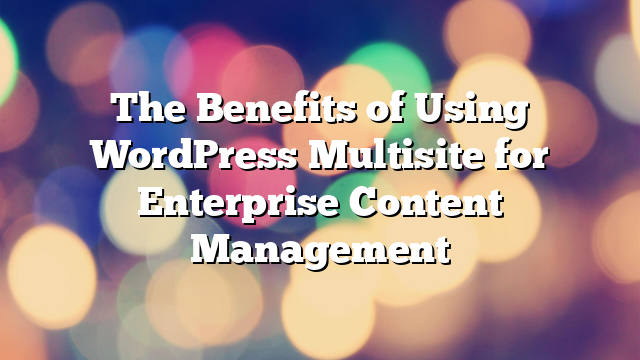
Managing content across multiple websites can be a daunting challenge for enterprises, especially as the scale and complexity of their operations grow. WordPress Multisite offers a powerful solution, enabling businesses to manage a network of websites from a single WordPress installation. With its centralized control, scalability, and flexibility, WordPress Multisite is the ideal tool for enterprises looking to streamline their content management processes. In this article, we’ll explore the key benefits of WordPress Multisite and how it can transform enterprise content management.
What is WordPress Multisite?
WordPress Multisite is a feature that allows users to create and manage multiple websites under a single WordPress installation. Each site in the network operates independently but shares the same core files, plugins, and themes. This makes it easier to manage updates, maintain consistency, and optimize resources across all sites.
Why Enterprises Need WordPress Multisite
1. Centralized Management
One of the biggest advantages of WordPress Multisite is centralized control. Enterprises can manage all their websites from a single dashboard, simplifying tasks such as updates, user management, and content deployment. This eliminates the need to log into separate installations for each site, saving time and effort.
2. Scalability for Growing Businesses
As enterprises expand, they often need to launch new websites for different regions, brands, or projects. WordPress Multisite makes scaling effortless by allowing administrators to add new sites to the network with just a few clicks. This scalability is particularly valuable for enterprises with global operations or diverse portfolios.
3. Cost Efficiency
Managing multiple standalone WordPress installations can be resource-intensive, requiring separate hosting, updates, and maintenance for each site. WordPress Multisite consolidates these efforts, reducing hosting costs and administrative overhead. Enterprises can allocate resources more efficiently while maintaining high performance.
4. Consistency Across Websites
Maintaining consistency in branding and design is crucial for enterprises. With WordPress Multisite, administrators can deploy themes and plugins across all sites in the network, ensuring a unified look and feel. Changes can be made centrally and propagated to all sites, eliminating discrepancies and saving time.
5. Enhanced User Management
WordPress Multisite offers robust user management capabilities, allowing administrators to assign roles and permissions across the network. This is particularly useful for enterprises with large teams, as it enables role-based access control and prevents unauthorized changes to critical sites.
6. Simplified Maintenance
Keeping multiple websites updated can be a logistical nightmare. With WordPress Multisite, updates to core files, themes, and plugins can be applied network-wide, ensuring all sites remain secure and up-to-date. This centralized maintenance reduces the risk of vulnerabilities and streamlines IT operations.
Use Cases for WordPress Multisite in Enterprises
1. Global or Regional Websites
Enterprises with a global presence often require region-specific websites tailored to local audiences. WordPress Multisite allows them to manage these sites under a single network while enabling localization of content, languages, and currencies.
2. Multi-Brand Portfolios
Businesses with multiple brands can use WordPress Multisite to create separate websites for each brand while maintaining centralized control. This setup ensures consistent branding and streamlines management across all sites.
3. Franchise Networks
Franchise businesses can use WordPress Multisite to provide each franchisee with an individual website while maintaining control over the network. This allows for local customization while ensuring adherence to corporate guidelines.
4. Educational Institutions
Universities and schools often require separate websites for departments, faculties, or campuses. WordPress Multisite simplifies the management of these websites while enabling individual administrators to manage their specific sites.
Challenges of WordPress Multisite
1. Complex Setup
Setting up and configuring WordPress Multisite can be more complex than a standalone WordPress installation. Enterprises need experienced developers to handle the initial setup and ongoing maintenance.
2. Plugin and Theme Compatibility
Not all plugins and themes are compatible with Multisite networks. Enterprises must carefully choose tools that support Multisite functionality to avoid potential issues.
3. Resource Intensive
Hosting a Multisite network with numerous sites can require significant server resources. Enterprises should invest in high-performance hosting solutions to ensure optimal performance and reliability.
Best Practices for Using WordPress Multisite
1. Choose Reliable Hosting
Opt for a hosting provider that specializes in WordPress Multisite and offers scalable, high-performance solutions. Providers like WP Engine and Kinsta are excellent choices for enterprise-level networks.
2. Plan Site Hierarchies
Define the structure of your Multisite network before implementation. Determine whether sites will be organized by region, brand, or function, and create a clear hierarchy to simplify management.
3. Monitor Performance
Use monitoring tools to track the performance of your Multisite network and address any bottlenecks promptly. Regular optimization ensures a seamless user experience across all sites.
4. Enforce Security Measures
Protect your Multisite network with robust security measures, such as firewalls, malware scanning, and regular backups. Implement role-based access controls to restrict unauthorized changes.
5. Regularly Update and Maintain
Keep your Multisite network up-to-date with the latest WordPress core, theme, and plugin updates. Schedule regular maintenance checks to identify and resolve issues proactively.
Conclusion
WordPress Multisite is a powerful tool for enterprises looking to simplify content management, enhance scalability, and maintain consistency across multiple websites. By leveraging its centralized management capabilities and implementing best practices, businesses can save time, reduce costs, and improve operational efficiency. Whether you’re managing regional sites, multi-brand portfolios, or franchise networks, WordPress Multisite offers the flexibility and control needed to support your enterprise’s growth.
Interested in implementing WordPress Multisite for your enterprise? Contact AllWebDev today to learn how we can help you optimize your content management strategy.



